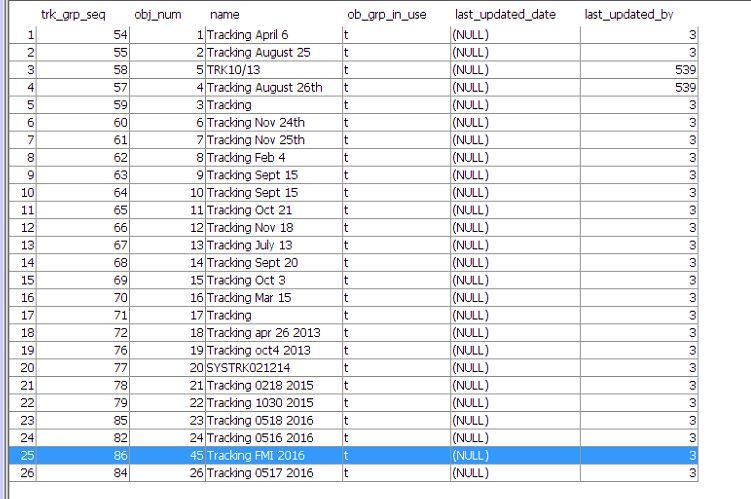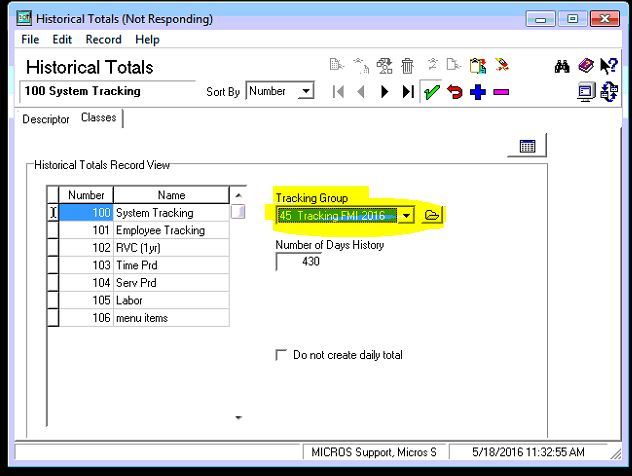Hello
We wanted to modify some tracking groups so we did the following:
opened dbisql and ran
update micros.trk_grp_def
set ob_grp_in_use = 'f'
I then went into POS configurator - Reporting Tab - Tracking Groups
I copied the last tracking group I used, changed the name and added a couple of different things (Donations) to track
I then went into Historycal totals - Classes tab and attempted to change the tracking group to my new one. However it just freezes and will not allow me to change it.
I have tried restarting database and server but no change. To note, this is on a EM server and these changes will eventually be pushed down to all our locations.
Any ideas on why it would freeze and not allow me to make the change?
We wanted to modify some tracking groups so we did the following:
opened dbisql and ran
update micros.trk_grp_def
set ob_grp_in_use = 'f'
I then went into POS configurator - Reporting Tab - Tracking Groups
I copied the last tracking group I used, changed the name and added a couple of different things (Donations) to track
I then went into Historycal totals - Classes tab and attempted to change the tracking group to my new one. However it just freezes and will not allow me to change it.
I have tried restarting database and server but no change. To note, this is on a EM server and these changes will eventually be pushed down to all our locations.
Any ideas on why it would freeze and not allow me to make the change?