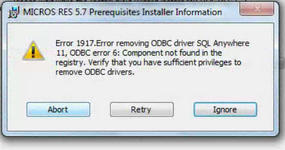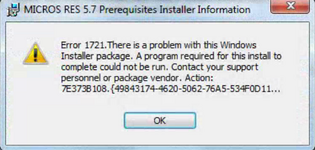I'm working on upgrading a MICROS RES 3700 server from version 5.2 to 5.7, but I've been asked to test the upgrade process on a separate machine first. While I successfully installed version 5.7 and understand that process, I'm running into an issue transferring the old database. It seems the database file's format is different due to the version. (MBZ vs MBZ5G)
To resolve this, I think the best way is to install version 5.2 on the test machine, transfer the database, and then perform the upgrade to 5.7. Thinking I can validate the entire process before touching the live server. However, I haven’t been able to locate the 5.2 installation files as Oracle doesn’t seem to provide them anymore.
Does anyone have suggestions for either converting the old database file to be compatible with 5.7 or locating the 5.2 installer? Any advice would be appreciated.
To resolve this, I think the best way is to install version 5.2 on the test machine, transfer the database, and then perform the upgrade to 5.7. Thinking I can validate the entire process before touching the live server. However, I haven’t been able to locate the 5.2 installation files as Oracle doesn’t seem to provide them anymore.
Does anyone have suggestions for either converting the old database file to be compatible with 5.7 or locating the 5.2 installer? Any advice would be appreciated.