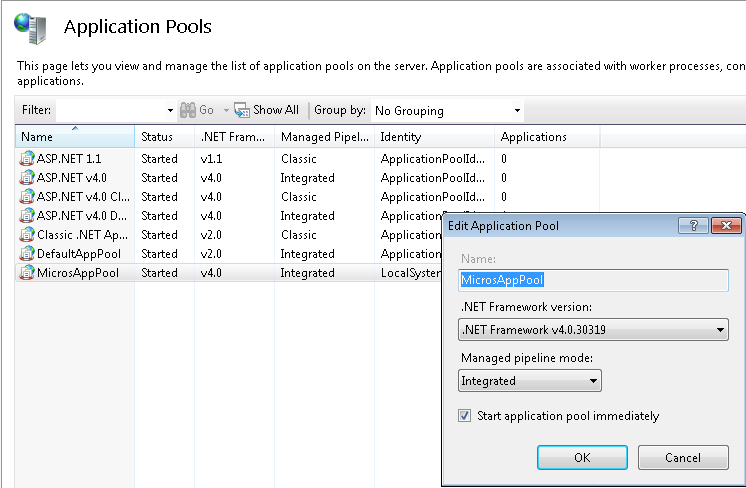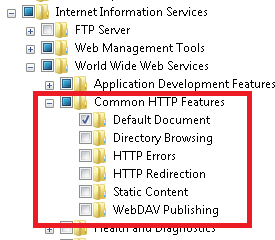Just did, a 5.5 install (5.5.0005.3534; not sure if that is mr1...but we know it's not mr1hf5 or 5.5.1hf5.
We staged the BOPC; not Oracle/MICROS...and we're getting a consistent error, in AS/R.
We keep getting, multiple script errors...even though the report, will eventually display; and a viewing window...like I'm used to, with Report Viewer. Like it wants a template and date range.

Any thoughts?
Thanks,
We staged the BOPC; not Oracle/MICROS...and we're getting a consistent error, in AS/R.
We keep getting, multiple script errors...even though the report, will eventually display; and a viewing window...like I'm used to, with Report Viewer. Like it wants a template and date range.

Any thoughts?
Thanks,

![[evil] [evil] [evil]](/data/assets/smilies/evil.gif)
![[ponder] [ponder] [ponder]](/data/assets/smilies/ponder.gif)
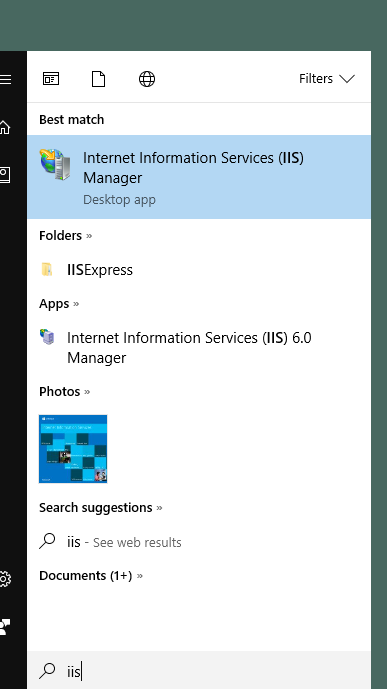
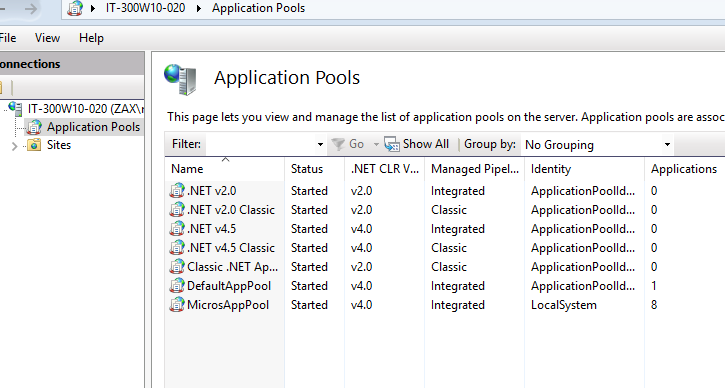
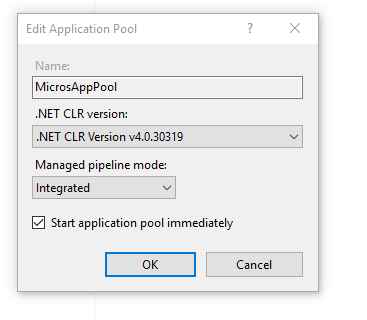
![[mad] [mad] [mad]](/data/assets/smilies/mad.gif)
![[thumbsdown] [thumbsdown] [thumbsdown]](/data/assets/smilies/thumbsdown.gif)
![[2thumbsup] [2thumbsup] [2thumbsup]](/data/assets/smilies/2thumbsup.gif)
![[nosmiley] [nosmiley] [nosmiley]](/data/assets/smilies/nosmiley.gif)
![[surprise] [surprise] [surprise]](/data/assets/smilies/surprise.gif) )
)