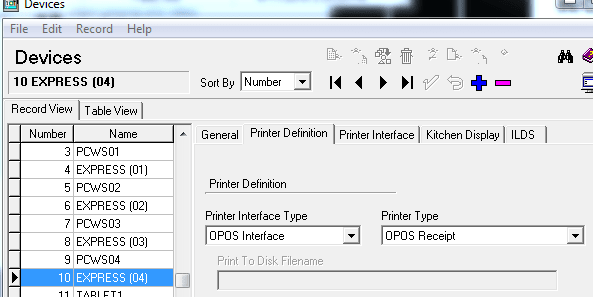Greetings to all,
I have set up new windows 7 WS with micros 5.4 with Epson T88 printer. Cash Drawer is connected to back of the printer via a phone jack.
Printer works fine but the drawer will not open. The printer is connected to COM1 and is working fine.
Any help, please?
thank you all in advance.
mxap
I have set up new windows 7 WS with micros 5.4 with Epson T88 printer. Cash Drawer is connected to back of the printer via a phone jack.
Printer works fine but the drawer will not open. The printer is connected to COM1 and is working fine.
Any help, please?
thank you all in advance.
mxap