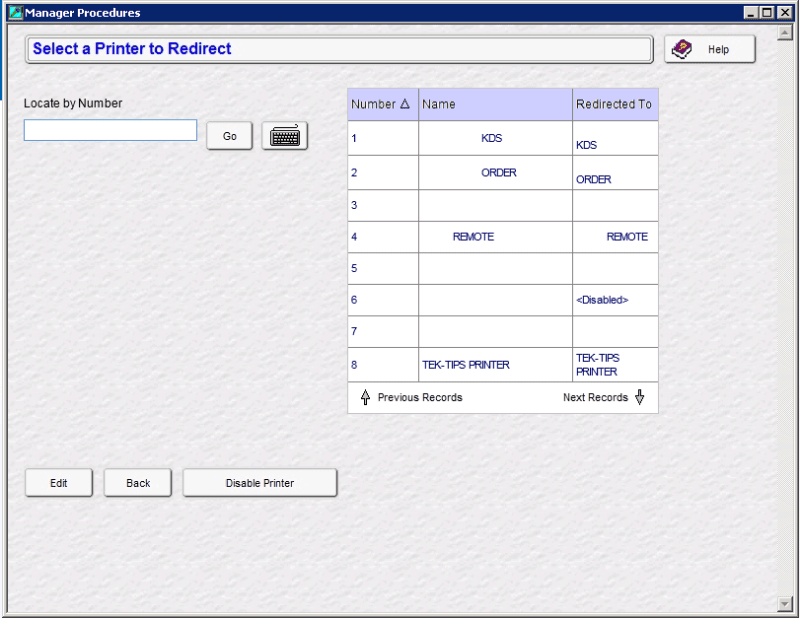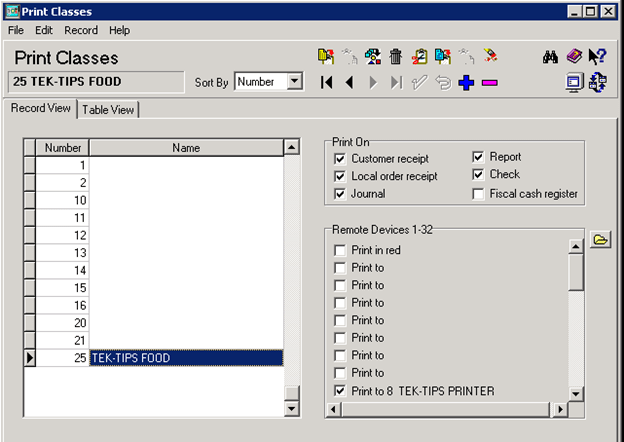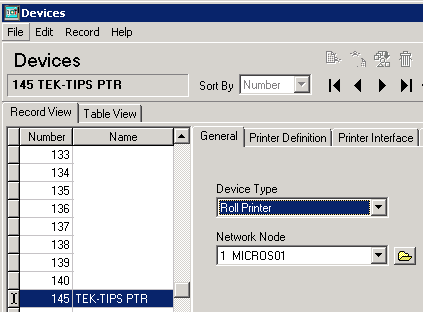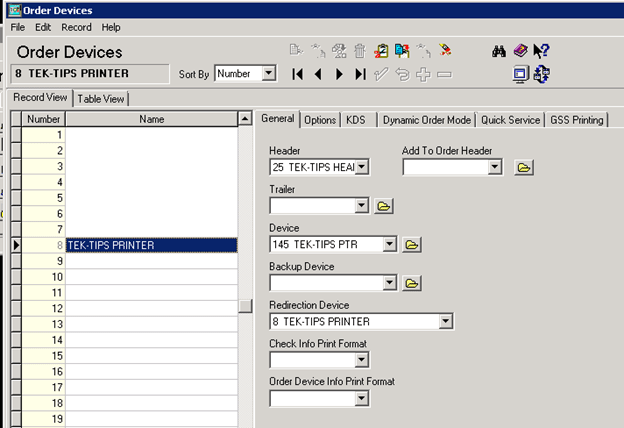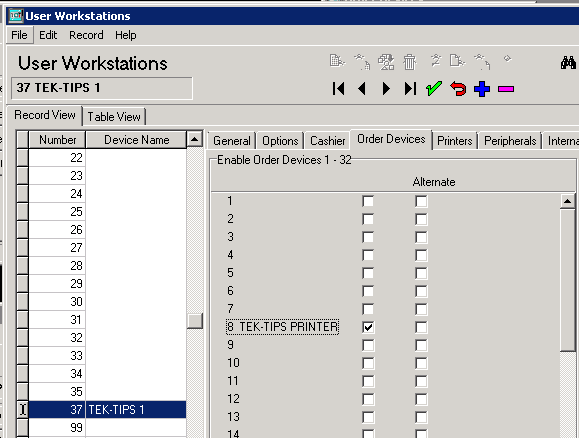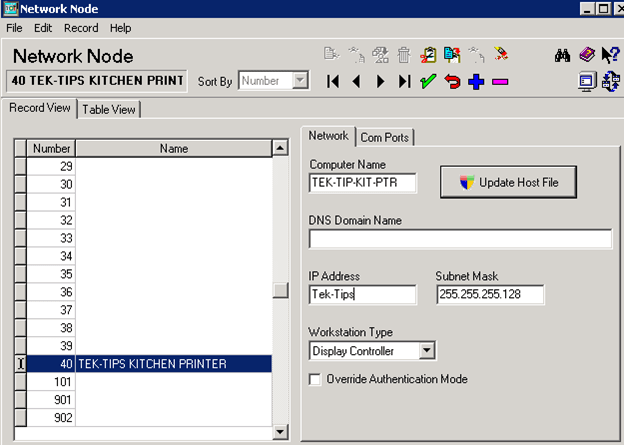Res 3700 5.4 MR3
Epson TM-U220B
Workstation 610's
Hi Everyone,
I've been tasked with setting up 2 of these printers within one of our food locations (Kitchen print class, soup / sandwiches print class). I've been reading everything I can find on setting these up (Mostly threads for IDN connections and tethering off of the receipt printers and we have one at another location and it works great but it was set up by the previous technician who didn't leave notes and these need to be networked) and I can't figure out what I'm missing. Cbord won't help because this was an Oracle purchase.
I copied/mirrored, the other locations settings. Created a print class for these kitchen food items and moved them all to it. The print class is set to print to an ordering device that I also created for this location. In the print class, at this point, Print On has Customer receipt, Local Order receipt, Journal, Report and Check checked because that's what the other location had for their remote printer. The Order Device has a header and a Device selected that I created. The Redirection Device is pointing to this same Order Device.
The device I created is set as a Roll Printer and currently points to the Micros server as it's network node. (I tried using one of this location's workstation 6 units here. I tried created a network node specifically for this printer with the IP address set in it.) Within Printer Definition, it's set as a TCP/IP Interface Epson TM-200 roll (No Epson TM-U220B's in the drop down for TCP/IP setups. Maybe that's my issue?) with the IP address set in the interface and Port 9100 (Because that's what our other mobile printers have that the previous technician setup, and they work.)
The 2 workstation 6 units have this order device selected within the User Workstation's Order Devices tab. I've reloaded the DB, removed / recreated the MDSPrinters / Host file. Restarted the WS6 units after each change for testing. At most I've received a Print Job Rejected error and then the receipts bounced back and forth between register printers (local backups) but nothing comes out of the networked Epson printer. I can print to this printer if I add it to my computer as a standard printer, so it's working in some capacity. Haven't ReCAL'd anything yet. Haven't restarted the server yet. My network team says they can see the printer online and didn't see anything being blocked. Printers are in the same vlan as workstations and server. I haven't taken off the network interface card at this point, but I guess there could be dip switches back there somewhere? I know those are a big deal on the IDN side... Or maybe this is another time where I need some magic PMS file?
If anybody understood all that, any ideas where I'm going wrong? Things I could check? Or a proper guide to setting these up? I have pictures of this mess if needed. Thank you!
Epson TM-U220B
Workstation 610's
Hi Everyone,
I've been tasked with setting up 2 of these printers within one of our food locations (Kitchen print class, soup / sandwiches print class). I've been reading everything I can find on setting these up (Mostly threads for IDN connections and tethering off of the receipt printers and we have one at another location and it works great but it was set up by the previous technician who didn't leave notes and these need to be networked) and I can't figure out what I'm missing. Cbord won't help because this was an Oracle purchase.
I copied/mirrored, the other locations settings. Created a print class for these kitchen food items and moved them all to it. The print class is set to print to an ordering device that I also created for this location. In the print class, at this point, Print On has Customer receipt, Local Order receipt, Journal, Report and Check checked because that's what the other location had for their remote printer. The Order Device has a header and a Device selected that I created. The Redirection Device is pointing to this same Order Device.
The device I created is set as a Roll Printer and currently points to the Micros server as it's network node. (I tried using one of this location's workstation 6 units here. I tried created a network node specifically for this printer with the IP address set in it.) Within Printer Definition, it's set as a TCP/IP Interface Epson TM-200 roll (No Epson TM-U220B's in the drop down for TCP/IP setups. Maybe that's my issue?) with the IP address set in the interface and Port 9100 (Because that's what our other mobile printers have that the previous technician setup, and they work.)
The 2 workstation 6 units have this order device selected within the User Workstation's Order Devices tab. I've reloaded the DB, removed / recreated the MDSPrinters / Host file. Restarted the WS6 units after each change for testing. At most I've received a Print Job Rejected error and then the receipts bounced back and forth between register printers (local backups) but nothing comes out of the networked Epson printer. I can print to this printer if I add it to my computer as a standard printer, so it's working in some capacity. Haven't ReCAL'd anything yet. Haven't restarted the server yet. My network team says they can see the printer online and didn't see anything being blocked. Printers are in the same vlan as workstations and server. I haven't taken off the network interface card at this point, but I guess there could be dip switches back there somewhere? I know those are a big deal on the IDN side... Or maybe this is another time where I need some magic PMS file?
If anybody understood all that, any ideas where I'm going wrong? Things I could check? Or a proper guide to setting these up? I have pictures of this mess if needed. Thank you!