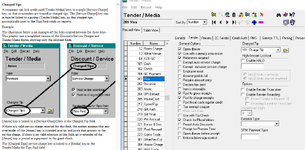bdavidson024
Technical User
- Aug 21, 2024
- 8
Lots of context to get out here...as I have been working on this for about a month and a half now! Here we go...
First off I work in the payments industry.
I have a client that is using Micros RES 3700 v5.7. They were using a Mag-Stripe reader to take CC payments.
I have since switched the client to EMV card readers(Ingenico Lane 3000 pinpads).
I have a POS team that works exclusively with Micros but, unfortunately they are also exclusive to Simphony, but agreed to help me with this implementation.
We installed OPI 19.1 using the native driver and the middleware is an Elavon bridge(Fusebox gateway).
Everything was working fine with that install except the client wanted the tip prompt on the pinpad screen for their customers. After much troubleshooting(checking OPI, Micros, and bridge logs) we determined that the pinpads would not prompt for the tip because they were receiving an "authorization" from the POS instead of a "sale". To get the system to send a "sale" we had to install the OGDH to work with OPI. This was successful in getting the on-screen tip prompt on the terminals.
With the new setup using OGDH, when we ran the CC transaction through the pinpad, we received an error message from Micros: "Auth amount exceeds total amount due". So, although the transactions were processed successfully, Micros was not applying the payment to the check(and thus not closing the checks).
So, currently, we have it set up for this workflow: Check is opened, CC Authorization is sent to the pinpad, customer pays with their CC on the pinpad, transaction is approved, the voucher is printed and handed to the customer to add the tip, this is handed back to the merchant, who enters the tip amount into the system and then they Close CC.
And this is our desired workflow: Check opened, CC Sale sent to pinpad, pinpad prompts for tip and customer enters desired tip amount, customer pays with CC, transaction approved, new total sale amount and tip amount sent back to Micros and transaction should Close automatically once payment is completed.
Shew!! I have spent MANY hours on the system playing/changing settings and cannot figure this thing out! So ANY feedback you could provide would be SO helpful.
Let me know your thoughts and of course if you need any additional information I will be sure to provide it.
First off I work in the payments industry.
I have a client that is using Micros RES 3700 v5.7. They were using a Mag-Stripe reader to take CC payments.
I have since switched the client to EMV card readers(Ingenico Lane 3000 pinpads).
I have a POS team that works exclusively with Micros but, unfortunately they are also exclusive to Simphony, but agreed to help me with this implementation.
We installed OPI 19.1 using the native driver and the middleware is an Elavon bridge(Fusebox gateway).
Everything was working fine with that install except the client wanted the tip prompt on the pinpad screen for their customers. After much troubleshooting(checking OPI, Micros, and bridge logs) we determined that the pinpads would not prompt for the tip because they were receiving an "authorization" from the POS instead of a "sale". To get the system to send a "sale" we had to install the OGDH to work with OPI. This was successful in getting the on-screen tip prompt on the terminals.
With the new setup using OGDH, when we ran the CC transaction through the pinpad, we received an error message from Micros: "Auth amount exceeds total amount due". So, although the transactions were processed successfully, Micros was not applying the payment to the check(and thus not closing the checks).
So, currently, we have it set up for this workflow: Check is opened, CC Authorization is sent to the pinpad, customer pays with their CC on the pinpad, transaction is approved, the voucher is printed and handed to the customer to add the tip, this is handed back to the merchant, who enters the tip amount into the system and then they Close CC.
And this is our desired workflow: Check opened, CC Sale sent to pinpad, pinpad prompts for tip and customer enters desired tip amount, customer pays with CC, transaction approved, new total sale amount and tip amount sent back to Micros and transaction should Close automatically once payment is completed.
Shew!! I have spent MANY hours on the system playing/changing settings and cannot figure this thing out! So ANY feedback you could provide would be SO helpful.
Let me know your thoughts and of course if you need any additional information I will be sure to provide it.