I have a couple of questions in regards to the E-7 System, I have friend who owns a restaurant and has been finding out that employees have been padding time card entries and then printed them thru the Micros system and went to labor board claiming that they are owed hundreds of hours and filed a claim. She said that she had never set anything up for them to even do timecards at the work station and they had an old fashioned time clock. So my question is how can an employee even get to this functionality. I understand that they E-7 is capable of tracking time cards but would you not need manager rights to do this or get them set up in the system first off? Next question is how do I pull the complete timecard history for the system, its only about 3 years old so there should not be mass amounts of entries.
Navigation
Install the app
How to install the app on iOS
Follow along with the video below to see how to install our site as a web app on your home screen.
Note: This feature may not be available in some browsers.
More options
-
Congratulations strongm on being selected by the Tek-Tips community for having the most helpful posts in the forums last week. Way to Go!
You are using an out of date browser. It may not display this or other websites correctly.
You should upgrade or use an alternative browser.
You should upgrade or use an alternative browser.
Micros e-7 questions 1
- Thread starter jdeffert
- Start date
- Status
- Not open for further replies.
Yeah to set up time cards someone would have to assign an employee a job so the employee could clock in with. If configurator wasn't locked down then anyone could have access to it.
Is there a back office PC ? Normally if its a Stand Alone E7, it will keep time cards for 45 days I believe. If there's a back office PC, it keeps longer. Honestly, it all depends how it was set up.
Is there a back office PC ? Normally if its a Stand Alone E7, it will keep time cards for 45 days I believe. If there's a back office PC, it keeps longer. Honestly, it all depends how it was set up.
- Thread starter
- #3
there is a pc/server locked below one of the terminals I have super user rights so what do I need to do to pull the data from that? is there a certain application within the Micros software to access the server info. Also, can standard employee print out their time at the workstation or do they need some type of higher level users rights to pull any kind of labor reports...what I'm getting at if they have the higher level authority then it is also possible to edit the time card data which is what I think may have happened
hosehead78
Technical User
Does 3700 have an audit log like 9700 does? If so, look through the log archives for any auditing during these times. Also check all your accounts for these rights, only Managers or Site Admin should have this type of access.
-
1
- #6
microslady
Vendor
It is possible that those documents were printed from a different E7 system.
themicroslady.com
themicroslady.com
hosehead78
Technical User
Very good point, @MicrosLady. If you had a valid receipt or time receipt, you could copy it on another system.
Many POS systems are setup with the timeclock system on but not to use for payroll. I would think a half decent lawyer should be able to prove that the site was not using the POS for timekeeping even if it was on.
Start with any written guidelines and a picture showing the time clock. Maybe there are signs by it. You could show hours paid using the real timeclock, show reports that are run and sent to the payroll company, edits done by managers, paper trails. Maybe even get a notary to come in and go through the office to see if there are time reports from the POS.
I don't know the E7 but the 2700 was designed with 3 buckets of reports. Z counts would show when real payroll reports were done etc.
So disgusted by this. Good luck.
Start with any written guidelines and a picture showing the time clock. Maybe there are signs by it. You could show hours paid using the real timeclock, show reports that are run and sent to the payroll company, edits done by managers, paper trails. Maybe even get a notary to come in and go through the office to see if there are time reports from the POS.
I don't know the E7 but the 2700 was designed with 3 buckets of reports. Z counts would show when real payroll reports were done etc.
So disgusted by this. Good luck.
- Thread starter
- #9
Thanks all for some great feedback, so I actually seen a copies of the receipts that this person printed. I uploaded them at the link below. First thing I noticed is that there is no header at all, I went thru a couple of different types of reports and they all printed with a header. This shows hours and hours for a period. My next thing I am going to have to do is pull all the records on this employee that goes all the way back. and compare entries. I am a hardware guy not a software guy so any help in how I can get the data would be appreciated. Also as Hosehead78 staes does this have an audit log as well?
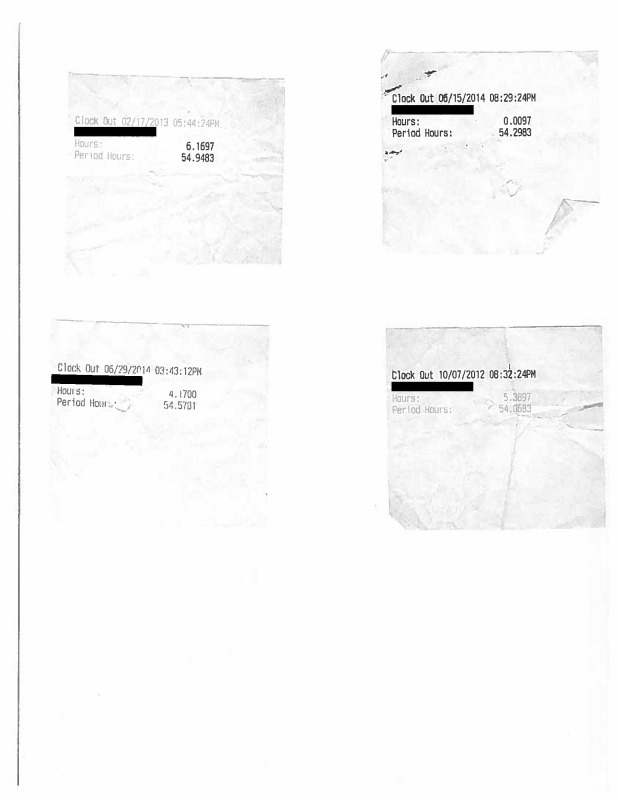
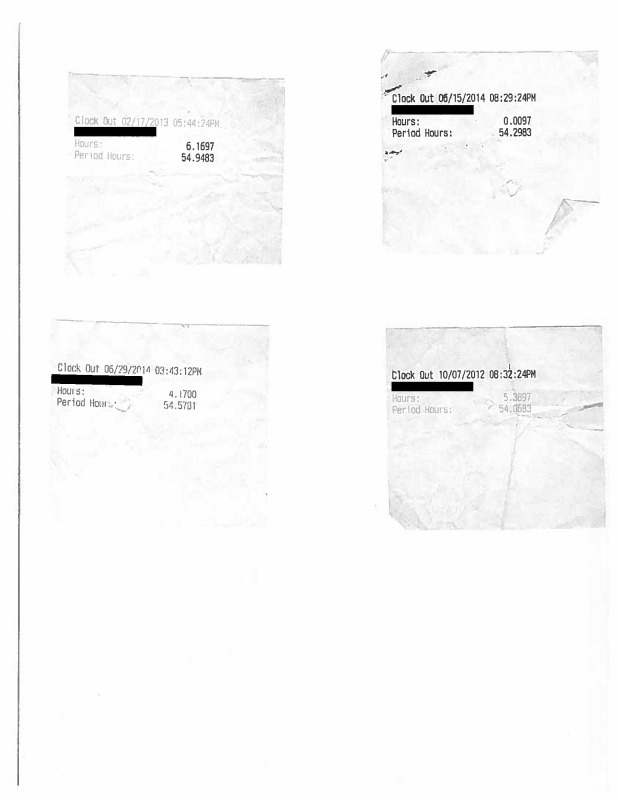
- Thread starter
- #11
- Status
- Not open for further replies.
Similar threads
- Replies
- 2
- Views
- 318
- Replies
- 0
- Views
- 541
- Question
- Replies
- 1
- Views
- 228
- Replies
- 3
- Views
- 711
Part and Inventory Search
Sponsor
-
This site uses cookies to help personalise content, tailor your experience and to keep you logged in if you register.
By continuing to use this site, you are consenting to our use of cookies.
