Bennett000
Technical User
I'm working on a micros installation with four machines. Three workstations, and a server. Two of the workstations are proper WS4 machines. One of the workstations runs off of a PC. Back in June the disk drive in the PC went down, and I replaced the drive. Now the entire machine is just about to die, if the USB ports are jiggled the computer restarts. Time to replace the whole unit.
Unfortunately due to my own incompetence I can't for the life of me remember what application on the server I ran to 'install' CAL back onto the PC Workstation when I replaced the drive the first time. I really should have written down exactly how I restored that machine.
Also can CAL/RES 4.6 run on Windows 7?
Thanks in advance for the help.
Unfortunately due to my own incompetence I can't for the life of me remember what application on the server I ran to 'install' CAL back onto the PC Workstation when I replaced the drive the first time. I really should have written down exactly how I restored that machine.
Also can CAL/RES 4.6 run on Windows 7?
Thanks in advance for the help.