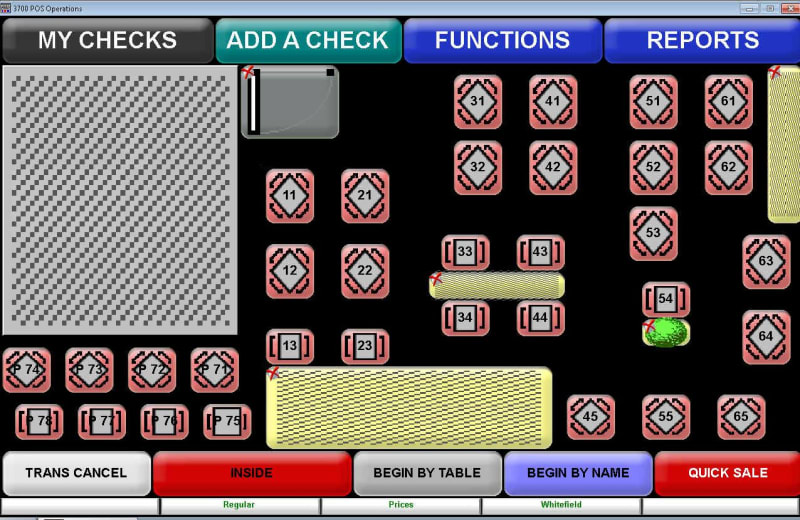Does anyone know of, or better yet have, any documentation on how to program custom touchscreen templates for MICROS 3700? We will be installing our first 1920x1080 terminals soon and I was hoping to find or program some custom templates to make better use of the increased resolution over our WS5's.
I have heard of an app that someone from Atlanta Micros wrote a few years ago that added some 1920x1080 templates to the mix and through searching I have seen some references to an OLD supporting document from MICROS called Editing the OPS Display User Configuration File (MD0003-064, April 2006) but have not been able to find either resource.
Ideally, the documentation and a starting point CFG file with some 1920x1080 templates that we could then modify would be greatly appreciated but anything available would really help. We are hoping to work up a template that includes a check detail area and a couple different touchscreen areas to really speed up our ordering process and increase accuracy.
Thanks for any help available!!
I have heard of an app that someone from Atlanta Micros wrote a few years ago that added some 1920x1080 templates to the mix and through searching I have seen some references to an OLD supporting document from MICROS called Editing the OPS Display User Configuration File (MD0003-064, April 2006) but have not been able to find either resource.
Ideally, the documentation and a starting point CFG file with some 1920x1080 templates that we could then modify would be greatly appreciated but anything available would really help. We are hoping to work up a template that includes a check detail area and a couple different touchscreen areas to really speed up our ordering process and increase accuracy.
Thanks for any help available!!