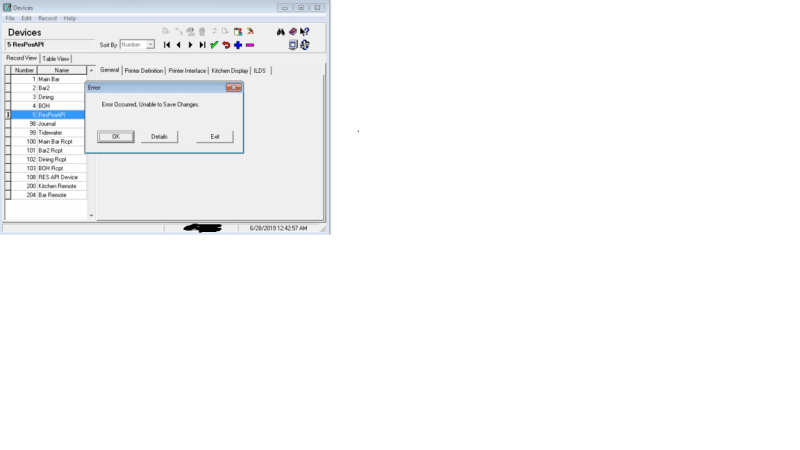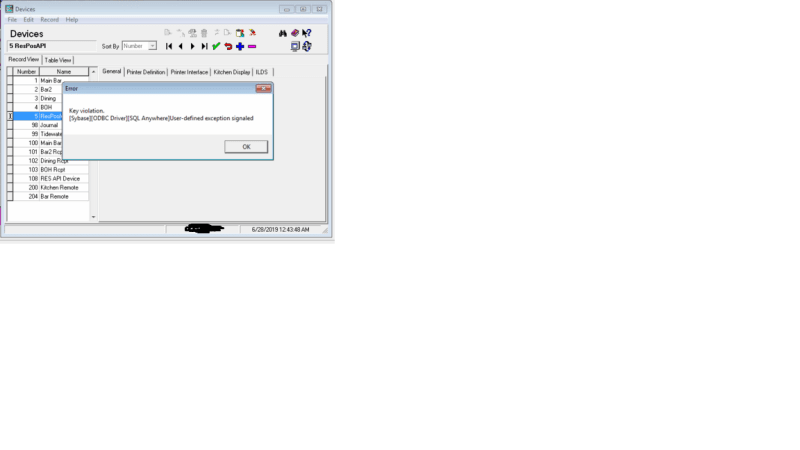Navigation
Install the app
How to install the app on iOS
Follow along with the video below to see how to install our site as a web app on your home screen.
Note: This feature may not be available in some browsers.
More options
-
Congratulations strongm on being selected by the Tek-Tips community for having the most helpful posts in the forums last week. Way to Go!
You are using an out of date browser. It may not display this or other websites correctly.
You should upgrade or use an alternative browser.
You should upgrade or use an alternative browser.
micros 3700 error when trying to add a new device
- Thread starter rpowers2
- Start date
- Status
- Not open for further replies.
jimmymcp02
IS-IT--Management
Can you click on the journal then add a new device? i think i have seen this error before when i deleted a device and then i tried to added another one but somehow there were left over traces from the previous deleted device in the database .
paulapalmer
Instructor
Follow these steps
1. Close any/all copies of the Host Adapter that are running on the server. (Visible in the system
tray near the clock on the desktop.)
2. Start the Host Adapter software again and run a gift card balance inquiry to test the system.
3. If that does not solve the problem. Test the internet connection on the Server. Make sure it can
connect to us by directing the web browser
4. If that works, make sure that the IP address and port# in the SVC interface matches the values
that the Host Adapter is listening on. On the 3700, this is in the msvc-sts settings in the svcConfig.cfg file. On the e7 this is the msvc-sts settings in the configurator -> interfaces
screen.
How To Fix Windows Update Error
Since the steps are many so mentioning each & every step is impossible.
To make a surety for the steps follow this website with images
1. Close any/all copies of the Host Adapter that are running on the server. (Visible in the system
tray near the clock on the desktop.)
2. Start the Host Adapter software again and run a gift card balance inquiry to test the system.
3. If that does not solve the problem. Test the internet connection on the Server. Make sure it can
connect to us by directing the web browser
4. If that works, make sure that the IP address and port# in the SVC interface matches the values
that the Host Adapter is listening on. On the 3700, this is in the msvc-sts settings in the svcConfig.cfg file. On the e7 this is the msvc-sts settings in the configurator -> interfaces
screen.
How To Fix Windows Update Error
Since the steps are many so mentioning each & every step is impossible.
To make a surety for the steps follow this website with images
- Status
- Not open for further replies.
Similar threads
- Locked
- Question
- Replies
- 0
- Views
- 178
- Replies
- 2
- Views
- 232
- Replies
- 0
- Views
- 538
- Replies
- 8
- Views
- 1K
- Replies
- 4
- Views
- 1K
Part and Inventory Search
Sponsor
-
This site uses cookies to help personalise content, tailor your experience and to keep you logged in if you register.
By continuing to use this site, you are consenting to our use of cookies.