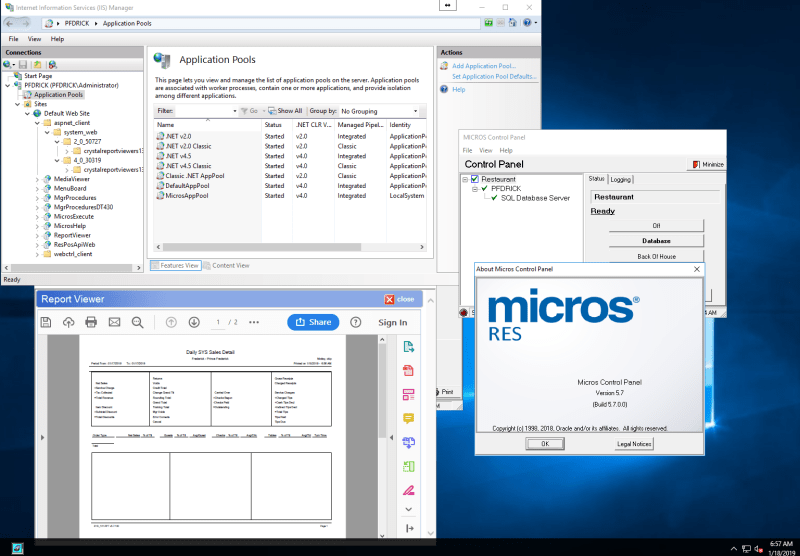chipmotley
Technical User
Hello, I need help with a newly installed Micros RES 5.7 on Windows 2016 Server. After converting the database from 5.2 to 5.7 --- OPS is working fine. Unfortunately, anything that uses the Web Server to run e.g. Reports and MgrProcedure fail. Micros AutoSeqServ and W3SVC service are running. Does anyone have experience troubleshooting issues like this? Thanks, Cmotley
Error after Reports Fail
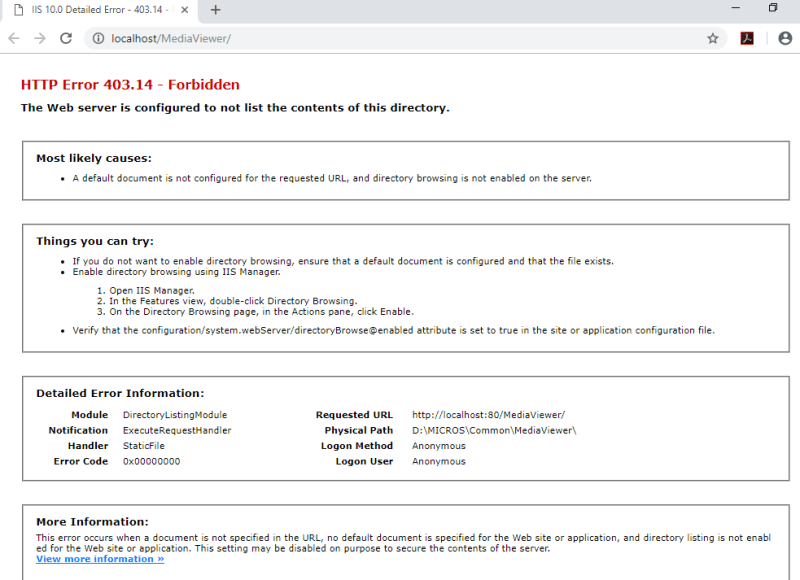
IIS Application Pool

Error after Reports Fail
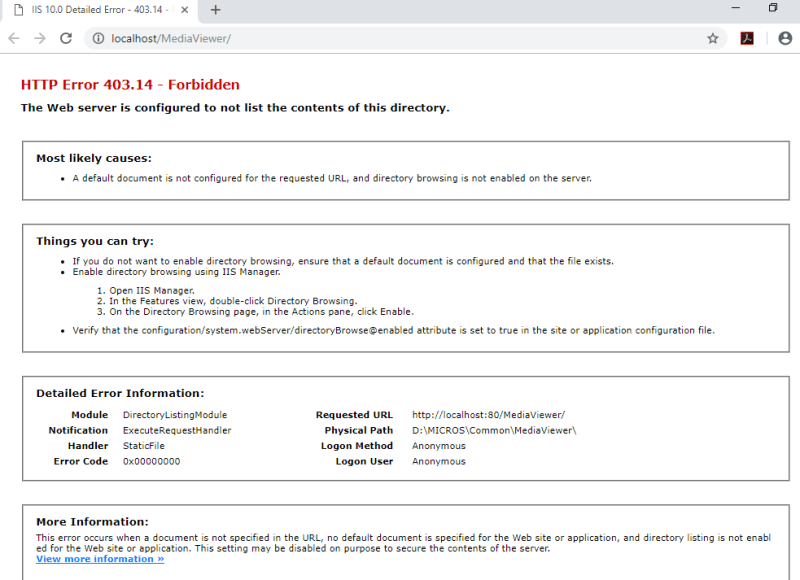
IIS Application Pool