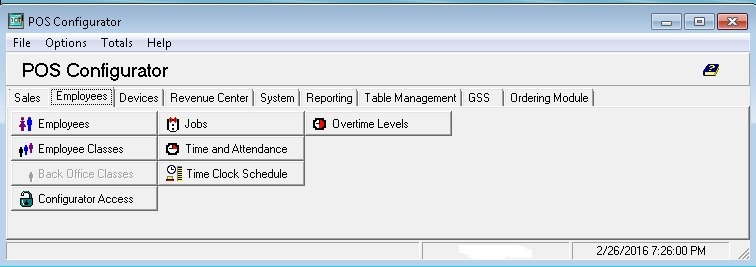Navigation
Install the app
How to install the app on iOS
Follow along with the video below to see how to install our site as a web app on your home screen.
Note: This feature may not be available in some browsers.
More options
-
Congratulations gkittelson on being selected by the Tek-Tips community for having the most helpful posts in the forums last week. Way to Go!
You are using an out of date browser. It may not display this or other websites correctly.
You should upgrade or use an alternative browser.
You should upgrade or use an alternative browser.
MICROS 3700 5.4 Back Office Greyed Out... 1
- Thread starter davissd
- Start date
- Status
- Not open for further replies.
-
1
- #2
It means the user you are logged into the pos configurator with doesnt have privileges to access this option.
If you have administrator privileges then open the configurator access button and give yourself access.
Do you want some custom SIM scripts developed. Contact me via my website
If you have administrator privileges then open the configurator access button and give yourself access.
Do you want some custom SIM scripts developed. Contact me via my website
- Thread starter
- #3
rahuldixit2016
IS-IT--Management
Hi Guys,
Sorry for replying on your post but I am looking for solution to clock-in\out through Finger Print Scanner. For This I have micros Server and Digital Persona Finger Print Reader which I installed on the Server. But while I am going to enroll the Finger through POS Configurator, nothing is showing to happened..?? I am not new in MICROS, looking for your help. I already posted my problem on this forum but its my bad luck I did not get any response. Thanks in advance for any kind of help.
Sorry for replying on your post but I am looking for solution to clock-in\out through Finger Print Scanner. For This I have micros Server and Digital Persona Finger Print Reader which I installed on the Server. But while I am going to enroll the Finger through POS Configurator, nothing is showing to happened..?? I am not new in MICROS, looking for your help. I already posted my problem on this forum but its my bad luck I did not get any response. Thanks in advance for any kind of help.
- Status
- Not open for further replies.
Similar threads
- Replies
- 0
- Views
- 463
- Replies
- 4
- Views
- 1K
- Replies
- 4
- Views
- 1K
- Replies
- 1
- Views
- 406
- Replies
- 3
- Views
- 579
Part and Inventory Search
Sponsor
-
This site uses cookies to help personalise content, tailor your experience and to keep you logged in if you register.
By continuing to use this site, you are consenting to our use of cookies.