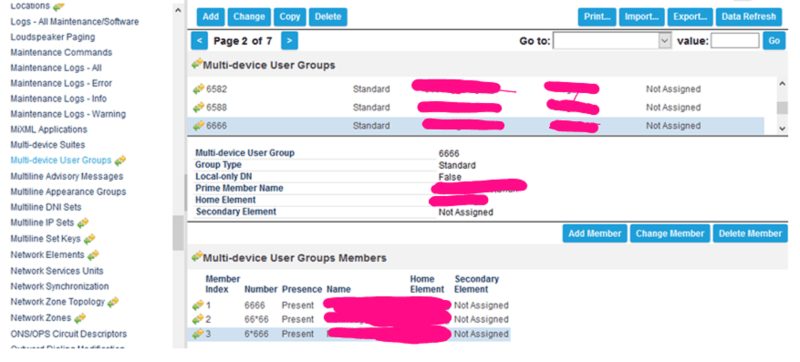Hi all.
I have MiCollab 7.0.0.95 installed and it has been working. AWV and PC client works fine.
Problem arises when I want to connect mobile clients. When I go to Users and Services and Deploy Micollab Clients - for selected users.
I get an error : One or more mobile clients failed to deploy. This table lists the errors which occurred.Request to deploy phone was not successful: Could not get changes (35).
The user doesn't get email.
How can this error be fixed?
Thank you.
I have MiCollab 7.0.0.95 installed and it has been working. AWV and PC client works fine.
Problem arises when I want to connect mobile clients. When I go to Users and Services and Deploy Micollab Clients - for selected users.
I get an error : One or more mobile clients failed to deploy. This table lists the errors which occurred.Request to deploy phone was not successful: Could not get changes (35).
The user doesn't get email.
How can this error be fixed?
Thank you.