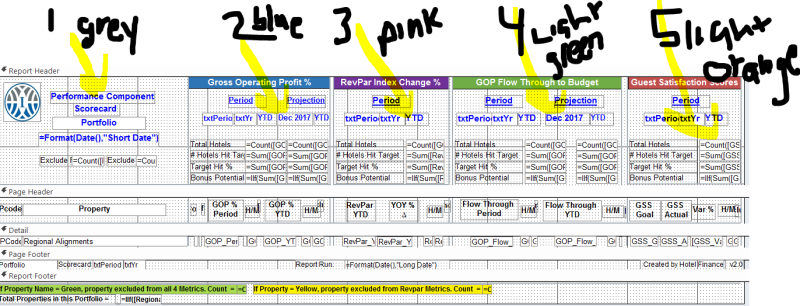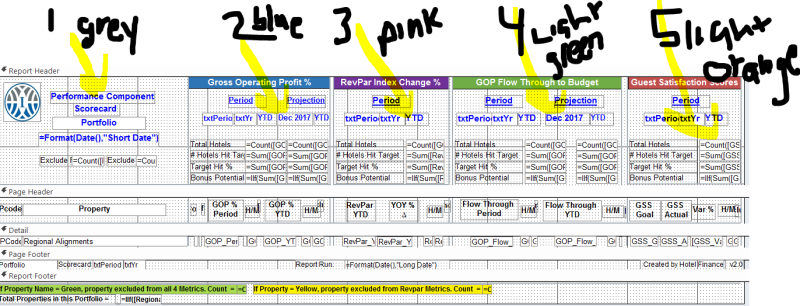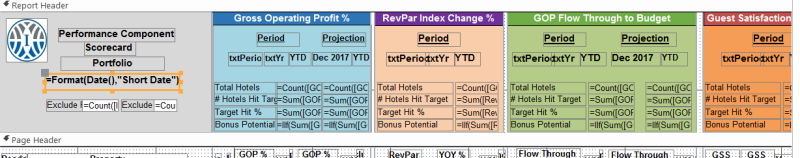Is there a method I can use for alternating shading on the background of a report header? I have 4 sections on a header with a Unbound text box, shading that and then send to background with the control boxes sitting on top. Is that possible in an Access report ? Thank you in advance for helping me think this through. Last piece of this scorecard project has me struggling..