Referencing post: Link
Same as reported in the previous post, SG Configuration works fine. DMZ does not.
MBG IP: 172.18.5.13
MCD IP: 172.18.2.20
All traffic between the two VM is allowed and they communicate successfully.
On outgoing calls one way audio and disconnect as no SIP messages are conveyed out from the MBG to the SIP Carrier.
Incoming calls don't work (dead air and disconnect after 20 sec - timer) as no SIP messages are conveyed out from the MBG to the SIP Carrier.
There is the SIP flow on incoming call:
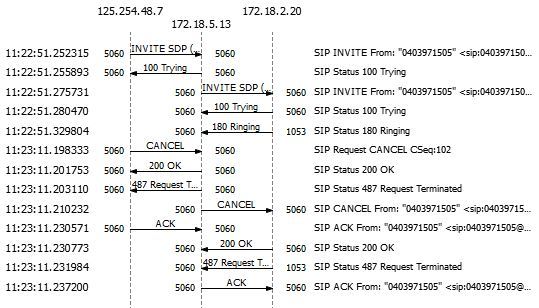
More precisely, MBG doesn't proxies the 180 Ringing received from the 3300 onto the SIP Carrier. This causes the SIP Carrier to issue CANCEL message after 20secounds timeout expires.
As it can be seen, the MBG doesn't proxies out the SIP messages received form the MCD. This puzzles me....
Same as reported in the previous post, SG Configuration works fine. DMZ does not.
MBG IP: 172.18.5.13
Set-side streaming addresses 120.X.217.182
Icp-side streaming addresses 120.X.217.182 MCD IP: 172.18.2.20
All traffic between the two VM is allowed and they communicate successfully.
On outgoing calls one way audio and disconnect as no SIP messages are conveyed out from the MBG to the SIP Carrier.
Incoming calls don't work (dead air and disconnect after 20 sec - timer) as no SIP messages are conveyed out from the MBG to the SIP Carrier.
There is the SIP flow on incoming call:
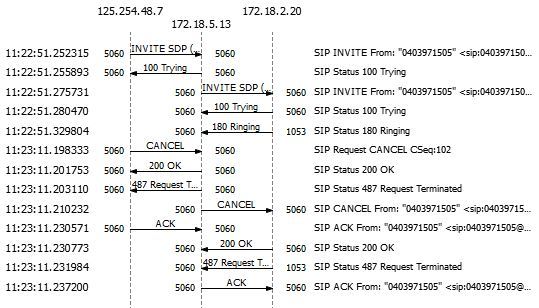
More precisely, MBG doesn't proxies the 180 Ringing received from the 3300 onto the SIP Carrier. This causes the SIP Carrier to issue CANCEL message after 20secounds timeout expires.
As it can be seen, the MBG doesn't proxies out the SIP messages received form the MCD. This puzzles me....
