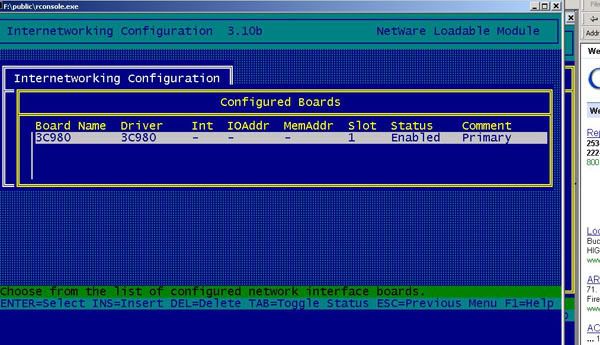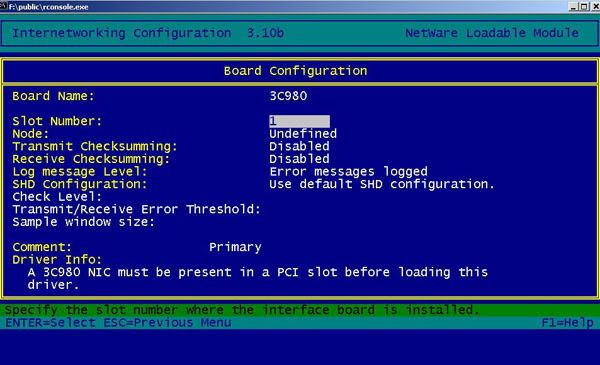msdonb
IS-IT--Management
- Dec 20, 2007
- 61
I've got a Novell 4.11 server on a 10mb Cisco EtherFast switch. When trying to upgrade the switch to an HP ProCurve 2600 10/100/1000mb auto-sensing switch, I get massive collisions and all communications to the Novell server crash. The indicator lights on the Cisco show 2/8 live ports with a solid amber color, rather than green. Since it is not a speed sensing device and ONLY 10mb, I'm guessing this means packet collisions. When the Novell server was plugged directly into the new HP switch, I looked at the stats on the switch and it said, "Excessive amount of Giant/Undersized packets detected on port ##". Is there something that needs to be changed on the Novell server to make it work on the new switch? Any ideas on what could be causing this? How do I get to the ethernet/lan settings in 4.11? The inetcfg module doesn't show me what anything regarding the speed/duplex settings on the NIC.
Thanks all.
Thanks all.