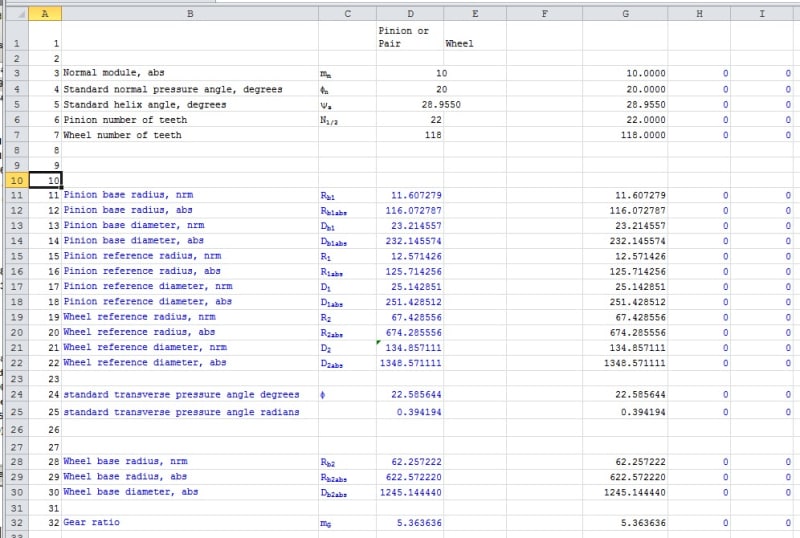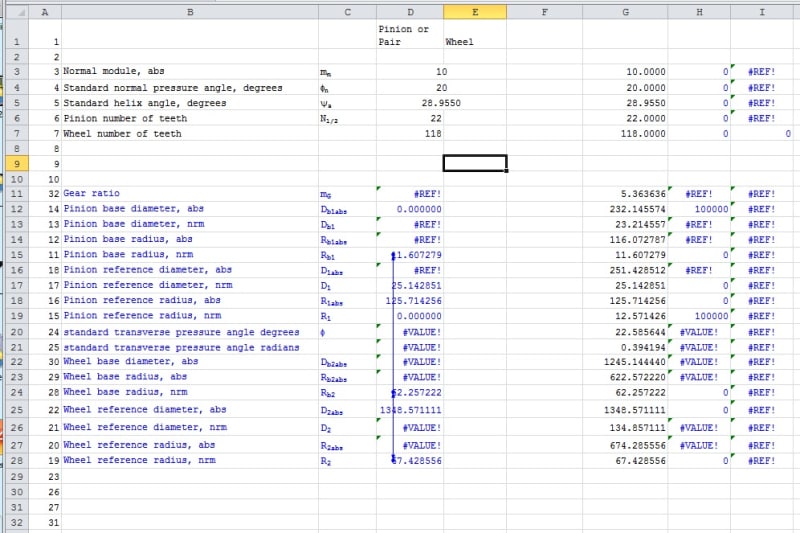I need to sort an Excel spreadsheet with 800+ rows. There are many cell references from one row to another: for example, the formula in cell D121 refers to cell D203. When I run the Excel sort command, the row-to-row references are not preserved. As I read up on this, everyone says this is to be expected.
Is there an add-in that does what I need? Kutools claims elaborate abilities, but their web site does not specify whether their software does what I need.
Is there an add-in that does what I need? Kutools claims elaborate abilities, but their web site does not specify whether their software does what I need.

![[glasses] [glasses] [glasses]](/data/assets/smilies/glasses.gif) Just traded in my OLD subtlety...
Just traded in my OLD subtlety...![[tongue] [tongue] [tongue]](/data/assets/smilies/tongue.gif)