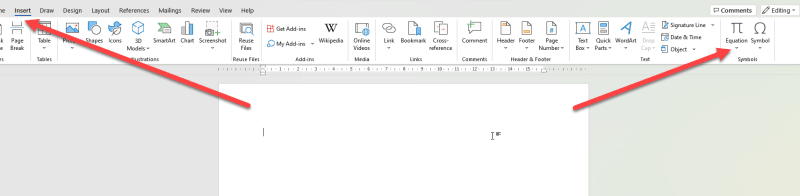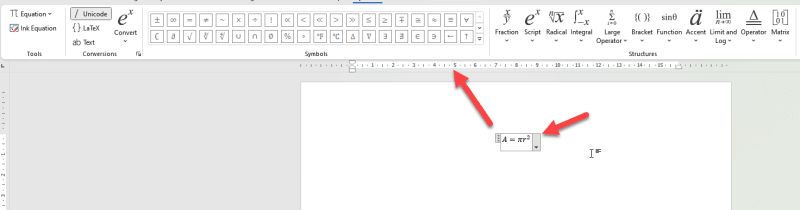I'm writing a paper on complex calculations of gear teeth. It is currently 39 pages long and will be about 60 pages long when finished. It has many Greek symbols and will have about 100 equations and a 75-line table when finished. About a dozen drawings will be included as .jpg pictures. So far I’ve been working in MS Word, which works, but is very slow going. A very important part of the job is checking that the math, text, tables, equations and pictures are correct and consistent with each other. This proves to be extremely difficult in MS Word - especially searching equations, which you can only search one at a time. It would be very helpful to have the ability to search the entire document, including equations, for text and symbols, all at the same time. I checked MathType and it does not have this capability.
If you know of a word processor that has the search capability I need, I would very much like to know about it.
Phil Rockwell
If you know of a word processor that has the search capability I need, I would very much like to know about it.
Phil Rockwell

![[glasses] [glasses] [glasses]](/data/assets/smilies/glasses.gif) Just traded in my OLD subtlety...
Just traded in my OLD subtlety...![[tongue] [tongue] [tongue]](/data/assets/smilies/tongue.gif)