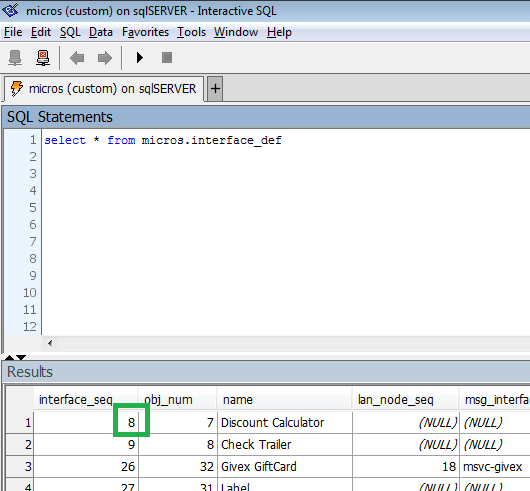I am trying to use LoadKybdmacro command but for some reason it is throwing "ISL Error No SIM File".
I am pretty sure I specified the correct details.
I am trying to call Event Inq 18, and the interface has the ID of 5. I already tried reloading DB but same error happens.
Am I doing something wrong? Based on documents, should pass "KEYS" to Event 18
I am pretty sure I specified the correct details.
I am trying to call Event Inq 18, and the interface has the ID of 5. I already tried reloading DB but same error happens.
Am I doing something wrong? Based on documents, should pass "KEYS" to Event 18
Code:
event inq : 17
loadkybdmacro makekeys ("TEST"), key(24, 16384 * 18 + 5)
endevent
event inq : 18
waitforclear "18 IS CLICKED"
endevent