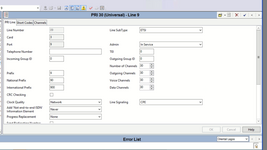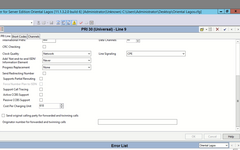smartedge1
IS-IT--Management
We have IPO 500 v2 on R11.1 with PRI trunk . Inbound calls are directed from ICR to extension . Once the call lands on extension is it displayed as external and we cant see the telephone number of the person calling . I can see the number on system status but not on Avaya phone . What might be responsible for this ?. I will appreciate your help .