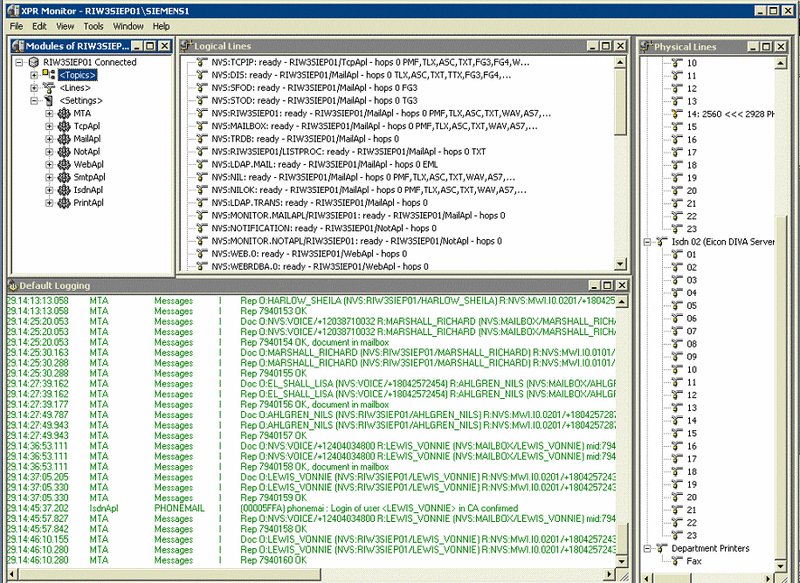I have an Xpressions system that I maintain. I am looking to gather some information on how many call processing mailboxes and decision trees there are currently on the system. I am not sure how to get a full listing and a detailed flow chart of how a call progresses thru the Xpressions server. Any help would be appreciated. Also maybe how to identify what version of Xpressions I am running on
Navigation
Install the app
How to install the app on iOS
Follow along with the video below to see how to install our site as a web app on your home screen.
Note: This feature may not be available in some browsers.
More options
Style variation
-
Congratulations Chriss Miller on being selected by the Tek-Tips community for having the most helpful posts in the forums last week. Way to Go!
You are using an out of date browser. It may not display this or other websites correctly.
You should upgrade or use an alternative browser.
You should upgrade or use an alternative browser.
listing all call processing mailboxes on an Xpressions. Not sure what version Xpression server is
- Thread starter telcomsal
- Start date
- Status
- Not open for further replies.
The easiest way to find your version is to look in the server under Control Panel > Programs and Features. There should be an entry named "OpenScape Xpressions". The version should be indicated there. I'm on V7 R1.5.18409. If you have an older version, it could be named differently from the Siemens days.
Application Builder is where the trees are built.
Mailboxes are configured in the WebAssistant. If you don't have a shortcut, it should look something like this: You can normally access this from any PC that can access the server. From there you go to Server Settings > User administration to see all of the mailboxes configured.
There's another application called "Monitor - System Logging" that defines the basic setup of the system. You can break a lot here, so take care! One important thing you can see here is how many lines you have configured. The system is licensed for the number of concurrent "calls" that Xpressions can handle at a time. This is under Preferences > ipApl > Advanced Settings > Device. This can also be seen in the License Manager.
Unify does offer a really good class for Xpressions and the Application Builder. It really helps if you want to get good at basic system config and building menu trees.
I just use Xpressions for voicemail and applications. Xpressions can do a lot more, to include faxing.
LoPath
Maintain HiPath 4000 V5 & V6, OpenScape Xpert V4 & V6, OpenScape Xpressions V7, OpenScape Contact Center V8, OpenScape Voice V9
Application Builder is where the trees are built.
Mailboxes are configured in the WebAssistant. If you don't have a shortcut, it should look something like this: You can normally access this from any PC that can access the server. From there you go to Server Settings > User administration to see all of the mailboxes configured.
There's another application called "Monitor - System Logging" that defines the basic setup of the system. You can break a lot here, so take care! One important thing you can see here is how many lines you have configured. The system is licensed for the number of concurrent "calls" that Xpressions can handle at a time. This is under Preferences > ipApl > Advanced Settings > Device. This can also be seen in the License Manager.
Unify does offer a really good class for Xpressions and the Application Builder. It really helps if you want to get good at basic system config and building menu trees.
I just use Xpressions for voicemail and applications. Xpressions can do a lot more, to include faxing.
LoPath
Maintain HiPath 4000 V5 & V6, OpenScape Xpert V4 & V6, OpenScape Xpressions V7, OpenScape Contact Center V8, OpenScape Voice V9
- Thread starter
- #3
LowPath. Thanks for your reply. I was able to access the system and I believe that the system is running "ver 3 SA10" It appears that it was installed in 2004. I don't see any app called application builder. I do have a program called Xpressions that I can select from the programs tab. Once selected I have the option to start server or stop server. That's all I have. I can see that it is supported by 2 T1's. I just cant seem to find where if any call processing mailboxes are located. I am able to see individuals user mailboxes. But still not sure how to identify call processing mailboxes. Do you have any other suggestions?
Not sure how it all works on V3. In later versions, menu trees are built in the Application Builder application - they aren't mailboxes. They are called Vogue applications. You can see their routing in the Monitor application under (Preferences) > ipApl > Advanced Settings > Protocols > VoiceGuide Script (ACD). Here's a screenshot from the Monitor application:
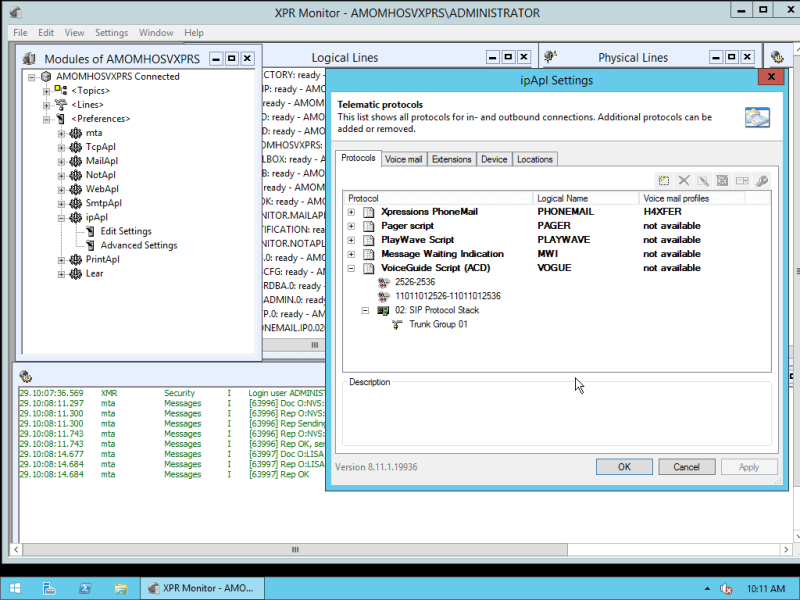
Any extension that's pointed to this protocol gets handed off to the Vogue Server (built into Xpressions). So look for something that says Vogue or VoiceGuide.
LoPath
Maintain HiPath 4000 V5 & V6, OpenScape Xpert V4 & V6, OpenScape Xpressions V7, OpenScape Contact Center V8, OpenScape Voice V9
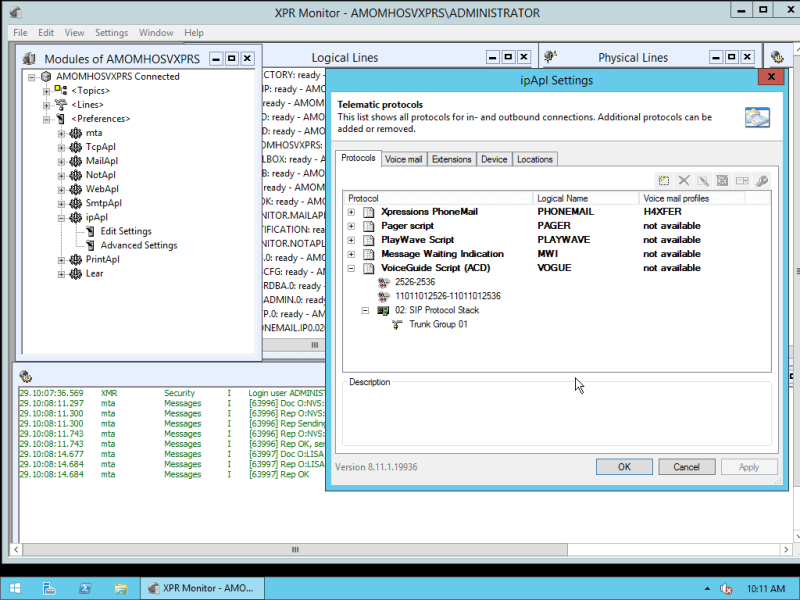
Any extension that's pointed to this protocol gets handed off to the Vogue Server (built into Xpressions). So look for something that says Vogue or VoiceGuide.
LoPath
Maintain HiPath 4000 V5 & V6, OpenScape Xpert V4 & V6, OpenScape Xpressions V7, OpenScape Contact Center V8, OpenScape Voice V9
- Thread starter
- #5
This is what my server desktop looks like. It appears to be different than yours. I am guessing that Ver 3 is an old dinosaur. Like I said, I am just looking to provide someone in the company all the call processing mailboxes and the call flow. Not sure if that can be done on the beast.
- Thread starter
- #6
I think yours would be under (Settings) > IsdnApl. I believe that was the predecessor to IpApl. They switched everything from ISDN to SIP in later versions.
LoPath
Maintain HiPath 4000 V5 & V6, OpenScape Xpert V4 & V6, OpenScape Xpressions V7, OpenScape Contact Center V8, OpenScape Voice V9
LoPath
Maintain HiPath 4000 V5 & V6, OpenScape Xpert V4 & V6, OpenScape Xpressions V7, OpenScape Contact Center V8, OpenScape Voice V9
- Thread starter
- #8
- Status
- Not open for further replies.
Similar threads
- Replies
- 0
- Views
- 221
- Question
- Replies
- 6
- Views
- 580
- Locked
- Question
- Replies
- 7
- Views
- 620
Part and Inventory Search
Sponsor
-
This site uses cookies to help personalise content, tailor your experience and to keep you logged in if you register.
By continuing to use this site, you are consenting to our use of cookies.