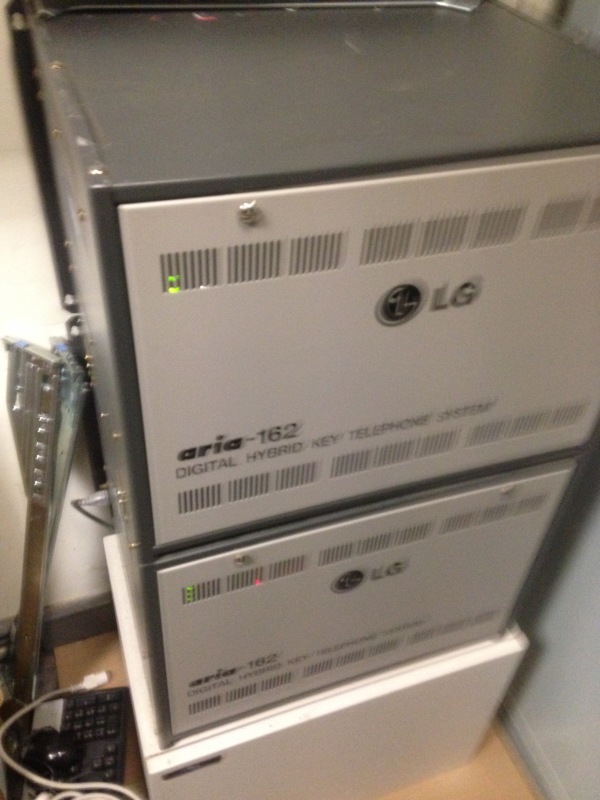LukeSomeone
Vendor
Hi Guys
I'm trying to get a rs232 connection to a GDK-162 to change some programming, The previous contractor has been removed and I've never worked on one of these as i mostly work on the cabling side
I've tried GDK PC admin, but i can't get a connection, I'm Running Win7 and a usb to serial adapter
I've tried multiple baud rates, all i get is "GDK did not respond" when i try to open programming
I tried a null modem converter inline at on stage was getting "Pending IO" msgs on the console.
I need some help, I'm completely out of my depth here but i really don't want to have to pass this client on to my competition
some crappy pics i took, i'm trying the rs232 connector pictured, the current connector terminates somewhere on the IDF

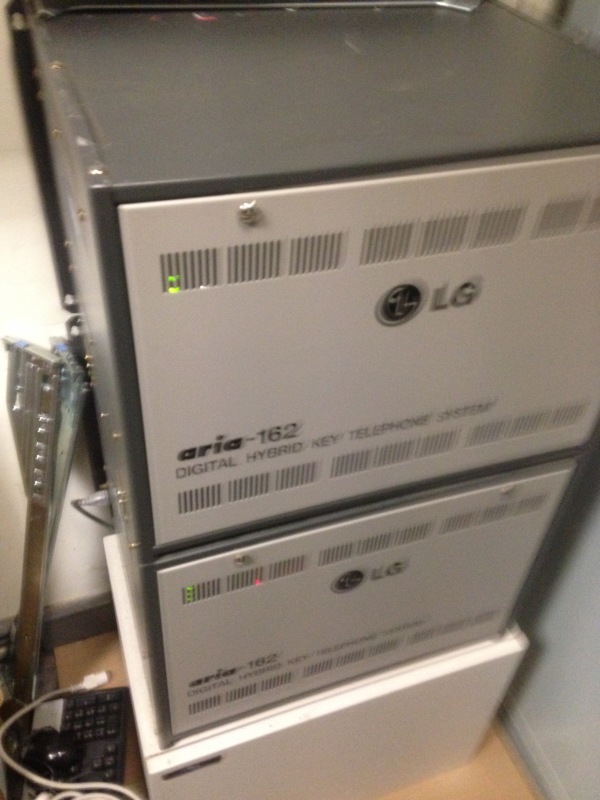

I'm trying to get a rs232 connection to a GDK-162 to change some programming, The previous contractor has been removed and I've never worked on one of these as i mostly work on the cabling side
I've tried GDK PC admin, but i can't get a connection, I'm Running Win7 and a usb to serial adapter
I've tried multiple baud rates, all i get is "GDK did not respond" when i try to open programming
I tried a null modem converter inline at on stage was getting "Pending IO" msgs on the console.
I need some help, I'm completely out of my depth here but i really don't want to have to pass this client on to my competition
some crappy pics i took, i'm trying the rs232 connector pictured, the current connector terminates somewhere on the IDF