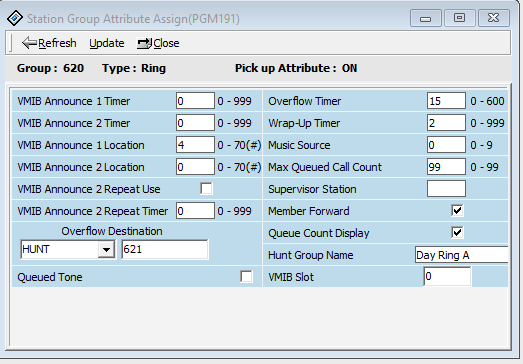Hi all, still plugging away with our LDK-100 We have had a LDK 100 working for the past 10 years.
Currently when we receive call they come straight to the hunt group.
What I'd like to do is have a greeting announcement That then Passes to the hunt group.
I've set up an announcement on the Phone number, but it drops that call after being played. I've been through the manual and all the PGM's, but I'm missing that link!
Any help or advise would be gratefully received.
Cheers Jez.
Currently when we receive call they come straight to the hunt group.
What I'd like to do is have a greeting announcement That then Passes to the hunt group.
I've set up an announcement on the Phone number, but it drops that call after being played. I've been through the manual and all the PGM's, but I'm missing that link!
Any help or advise would be gratefully received.
Cheers Jez.