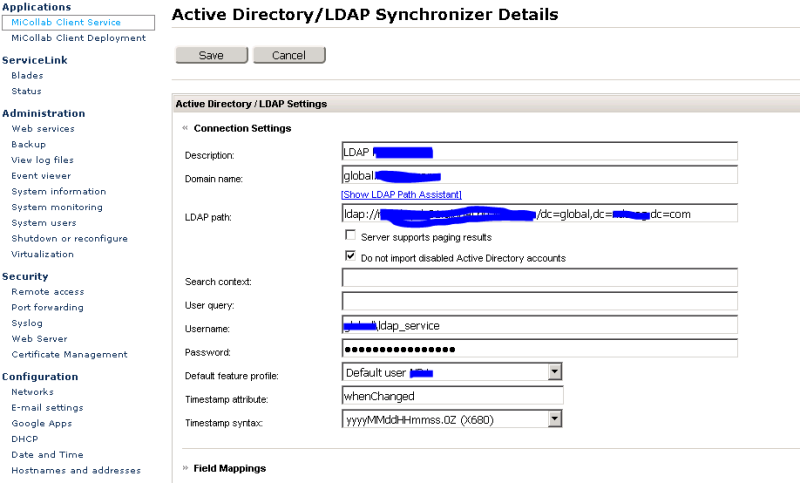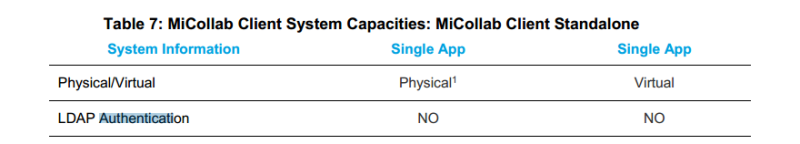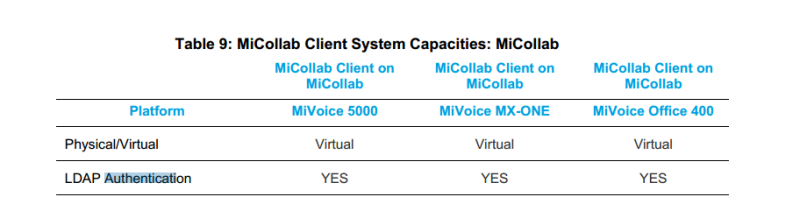Hi.
I have a system where customer if possible would like to use LDAP/Active Directory Auth. when logging in to there MiCollab Client.
System is MiCollab Client Server 7.3.0.103. The Ldap connections is ok and working. Can this be done with this software?
Mvh UO
I have a system where customer if possible would like to use LDAP/Active Directory Auth. when logging in to there MiCollab Client.
System is MiCollab Client Server 7.3.0.103. The Ldap connections is ok and working. Can this be done with this software?
Mvh UO