I have a 64-bit utility program that I want to launch from within a compiled VFP dll. It doesn't seem to be working, I'm guessing because VFP needs 32-bit compatible components. I'm using ShellExecute. I'd like to avoid making the new utility program 32-bit (some libraries are not compatible). Is there a way that VFP could call the 64-bit exe?
Navigation
Install the app
How to install the app on iOS
Follow along with the video below to see how to install our site as a web app on your home screen.
Note: This feature may not be available in some browsers.
More options
-
Congratulations dencom on being selected by the Tek-Tips community for having the most helpful posts in the forums last week. Way to Go!
You are using an out of date browser. It may not display this or other websites correctly.
You should upgrade or use an alternative browser.
You should upgrade or use an alternative browser.
launch a 64-bit exe from within VFP?
- Thread starter Ellen123
- Start date
- Status
- Not open for further replies.
Mike Gagnon
Programmer
I am not sure if it would help but as far as I know VFPA can be compiled into a 64bit forxpro version. (
If you want to get the best response to a question, please check out FAQ184-2483 first.
If you want to get the best response to a question, please check out FAQ184-2483 first.
Gerrit Broekhuis
Programmer
Hi Ellen,
Can you try to run a batch file with ShellExecute? In the batch file you call your 64-bit utility.
Perhaps worth trying this. If you do, please report your findings.
Regards, Gerrit
Can you try to run a batch file with ShellExecute? In the batch file you call your 64-bit utility.
Perhaps worth trying this. If you do, please report your findings.
Regards, Gerrit
Mike Lewis
Programmer
I've never had a problem using ShellExecute()to launch a 64-bit executable. The only issue I can think of is if the target program resides in System32, the file redirector might come into play:
Source:
If that doesn't help, perhaps you could tell us what exactly you are seeing. Is ShellExecute() returning an error code (an integer less than 32)?
Mike
__________________________________
Mike Lewis (Edinburgh, Scotland)
Visual FoxPro articles, tips and downloads
Microsoft Ignite said:A 64-bit executable file located under %windir%\System32 cannot be launched from a 32-bit process, because the file system redirector redirects the path. Do not disable redirection to accomplish this; use %windir%\Sysnative instead.
Source:
If that doesn't help, perhaps you could tell us what exactly you are seeing. Is ShellExecute() returning an error code (an integer less than 32)?
Mike
__________________________________
Mike Lewis (Edinburgh, Scotland)
Visual FoxPro articles, tips and downloads
Chris Miller
Programmer
Running another 64bit process is not a problem at all, shellexecute does so, RUN /N does so, you start a new independent process and that can be 32bit, 64bit, it could even be 16bit, if that was an option of the OS, or 5bit, or 153bit, it doesn't matter. It's not loaded into the 32bit process you run in.
The only hurdle you have is with excecutables part of the system by Microsoft or by some vendor putting it into System32 or SysWow64 or both, because even if you try to run somethng from System32 (the Windows system folder for 64bit system tools like regsrv, regasm, odbc manager and many more, even notepad), then UAC redirection would reroute you to use the 32bit equivalent in SysWow64 instead. But you can access any EXE in C:\Program Files\ and are not limited to C:\Program Files (x86)\ only, access to 64bit applications installed there is not redirected. And executables installed in non default locations only depend on file permissions, whether you can or cannot execcute them, which applies to any EXE anyway.
The only other things restricting you are system policies a company may use or blacklisting or whitelisting of executables. But then it becomes just a negotioation with the on site adminstration to allow what you need.
PS: I see Mike also already addressed the System32 issue. I wonder if that's even the case. Usually, if an executable is useful to you, you could put it side by side to your own EXE. And I do realize you talk of a VFP DLL you created and runnung an executable from that DLL, but any VFP DLL is 32bit and will be used by some 32bit process and could use RUN, shellexecute, createprocess and all other means of starting a new process, it doesn't matter whether that starting code is part of a VFP DLL or a VFP EXE.
Chriss
The only hurdle you have is with excecutables part of the system by Microsoft or by some vendor putting it into System32 or SysWow64 or both, because even if you try to run somethng from System32 (the Windows system folder for 64bit system tools like regsrv, regasm, odbc manager and many more, even notepad), then UAC redirection would reroute you to use the 32bit equivalent in SysWow64 instead. But you can access any EXE in C:\Program Files\ and are not limited to C:\Program Files (x86)\ only, access to 64bit applications installed there is not redirected. And executables installed in non default locations only depend on file permissions, whether you can or cannot execcute them, which applies to any EXE anyway.
The only other things restricting you are system policies a company may use or blacklisting or whitelisting of executables. But then it becomes just a negotioation with the on site adminstration to allow what you need.
PS: I see Mike also already addressed the System32 issue. I wonder if that's even the case. Usually, if an executable is useful to you, you could put it side by side to your own EXE. And I do realize you talk of a VFP DLL you created and runnung an executable from that DLL, but any VFP DLL is 32bit and will be used by some 32bit process and could use RUN, shellexecute, createprocess and all other means of starting a new process, it doesn't matter whether that starting code is part of a VFP DLL or a VFP EXE.
Chriss
If Gerrit's batch file idea doesn't work, you might also try PowerShell, as it's 64bit, and may be able to run in its environment.
Best Regards,
Scott
MSc ISM, MIET, MASHRAE, CDCAP, CDCP, CDCS, CDCE, CTDC, CTIA, ATS, ATD
"I try to be nice, but sometimes my mouth doesn't cooperate.
Best Regards,
Scott
MSc ISM, MIET, MASHRAE, CDCAP, CDCP, CDCS, CDCE, CTDC, CTIA, ATS, ATD
"I try to be nice, but sometimes my mouth doesn't cooperate.
Chris Miller
Programmer
Are you perhaps declaring ShellExecute wrong? Or are you forgetting to pass in the full path to the executable you want to execute?
This runs fine
And in task manager you can see and verify it's a 64bit process, if it's not enough to know C:\Program Files\ is for 64bit executables.
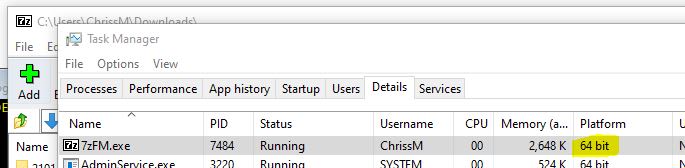
There's really no need to indirectly execute via something else like a bat file. You can execute 64bit executables, no problem.
Chriss
This runs fine
Code:
DECLARE INTEGER ShellExecute IN shell32.dll ;
INTEGER hndWin, ;
STRING cAction, ;
STRING cFileName, ;
STRING cParams, ;
STRING cDir, ;
INTEGER nShowWin
cFileName = "C:\Program Files\7-Zip\7zFM.exe" && choose any other 64bit executable
cAction = "open"
nRetval = ShellExecute(0,cAction,cFileName,"","",1)
? nRetvalAnd in task manager you can see and verify it's a 64bit process, if it's not enough to know C:\Program Files\ is for 64bit executables.
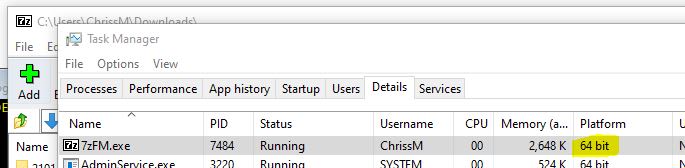
There's really no need to indirectly execute via something else like a bat file. You can execute 64bit executables, no problem.
Chriss
Mike Lewis
Programmer
And it would be really helpful to know what value ShellExecute() is returning. As I mentioned earlier, a returned value of 32 or less is an error code.
The most common errors involve invalid file or path names, or invalid action parameters (that is, either the second parameter is an action that is not registered for the executable, or there are no actions registered, or the second parameter is blank).
But without knowing the returned value, it is difficult to give more help.
Mike
__________________________________
Mike Lewis (Edinburgh, Scotland)
Visual FoxPro articles, tips and downloads
The most common errors involve invalid file or path names, or invalid action parameters (that is, either the second parameter is an action that is not registered for the executable, or there are no actions registered, or the second parameter is blank).
But without knowing the returned value, it is difficult to give more help.
Mike
__________________________________
Mike Lewis (Edinburgh, Scotland)
Visual FoxPro articles, tips and downloads
Gerrit Broekhuis
Programmer
Hi,
I just checked the app I’m working on right now. It’s a taskscheduler running in systray.
It uses ShellExecute to start a task. It runs 32-bit and 64-bit tasks without a problem.
Regards, Gerrit
I just checked the app I’m working on right now. It’s a taskscheduler running in systray.
It uses ShellExecute to start a task. It runs 32-bit and 64-bit tasks without a problem.
Regards, Gerrit
Mike Lewis
Programmer
Ellen,
It has been several days since you posted your question, and you have had eight replies.
It would be helpful if you could now come back and give us some feedback on our posts. Did any of the replies solve the problem? If not, can you provide the further information that we have requested.
At the very least, it would be polite to acknowledge the replies that you have received.
Mike
__________________________________
Mike Lewis (Edinburgh, Scotland)
Visual FoxPro articles, tips and downloads
It has been several days since you posted your question, and you have had eight replies.
It would be helpful if you could now come back and give us some feedback on our posts. Did any of the replies solve the problem? If not, can you provide the further information that we have requested.
At the very least, it would be polite to acknowledge the replies that you have received.
Mike
__________________________________
Mike Lewis (Edinburgh, Scotland)
Visual FoxPro articles, tips and downloads
- Thread starter
- #11
Chris Miller
Programmer
It *does* work, you can verify this yourself with my sample code.
Chriss
Chriss
- Thread starter
- #13
ShellExecute returns 42 (great number...) so it was running fine.
I also tried a different 64-bit exe and it works fine, so I started calling the one I'm using manually with different parameters - and the problem was it was trying to use data from a directory with no permissions.
Thank you for the help.
Ellen
I also tried a different 64-bit exe and it works fine, so I started calling the one I'm using manually with different parameters - and the problem was it was trying to use data from a directory with no permissions.
Thank you for the help.
Ellen
Chris Miller
Programmer
So you were assuming it didn't run, because it failed to do what you expected it to do?Ellen123 said:it was trying to use data from a directory with no permissions
Okay, but then indeed knowing the meaning of the returnvalue of ShellExecute is really important to look for other problems like the directory permissions.
Chriss
- Status
- Not open for further replies.
Similar threads
- Replies
- 1
- Views
- 412
- Replies
- 5
- Views
- 502
- Replies
- 5
- Views
- 711
- Replies
- 10
- Views
- 2K
- Replies
- 9
- Views
- 455
Part and Inventory Search
Sponsor
-
This site uses cookies to help personalise content, tailor your experience and to keep you logged in if you register.
By continuing to use this site, you are consenting to our use of cookies.
