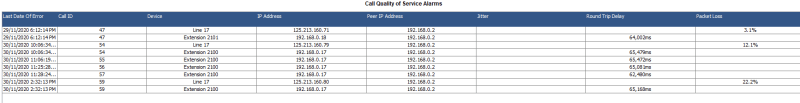Hey everyone,
Just looking for some advice and recommendations.
Recently, I started noticing Alarms in System Status for nearly all SIP phone calls I was making under call quality of service. I have a very small network (Home office) which consists of the following:
-Basic ISP provided Internet router (This is my DHCP server only because of the wireless situation)
-Netgear ProSAFE JGS516PE managed switch (more of a hybrid between unmanaged and some management)
-Avaya IP Office 500v2 running R11.0.4.2.0 build 58 (DHCP Disabled on LAN1/2)
-SIP Trunks
-Various J179 SIP, J169 SIP and 9641GS in H.323
My networking skills are basic. I'm self taught (hence why they're basic) but still like to read up as much as I can, but I wanted to make sure I'm on the right track and feel there is something basic I'm missing. My first thought was because everything was running on LAN1 was to introduce VLANs, which has helped reduce the problem. The VLANs I set up with the Netgear switch is VLAN1 (Default) for Data and VLAN10 for Voice. It was easy enough to manually input the VLAN ID into the IP phones, however I use passthrough for Laptops/PCs and a small amount of TV streaming services.
The other Idea I had was to have the IP Phones connect to the LAN2(WAN) or at least run the SIP traffic through this interface. I've never actually noticed the LAN2 (WAN) port on the back of the IPO working. I plug a network cable in and connect it to the switch and have no lights on either end, however I can ping the LAN2 address from any PC on the LAN1 interface that is using the IPO as a gateway. If the computer is using my internet router as a gateway, It obviously cannot see Lan2 at all. I can also ping the internet from LAN2 using system status.
I tried testing a couple of 9630Gs to connect to LAN2 and it won't work. Of course I had to input a static IP Address from LAN2 because if the DHCP server on my internet router provides an address, no go. I figure now the issue is my IP Routes in IPO or another setting. When I say it "won't work" meaning it won't pull down settings files etc on startup and says "Discover 192.168.10.1"
As mentioned earlier, there is no cable plugged into the LAN2/WAN port as I figured that if it isn't showing lights/activity it either isn't working or is pointless having a cable in. I did try starting a phone with the LAN2/WAN plugged into a port on the Netgear switch, but no go.
I've taken some screenshots of the settings and would really appreciate if anyone has any advice or even letting me know If I'm wasting my time trying to do this. I don't mind a challenge!
IP Routes in IP Office:
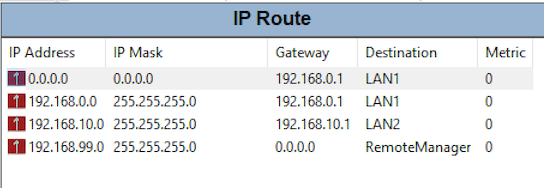
LAN 1

LAN 1 Network Topology
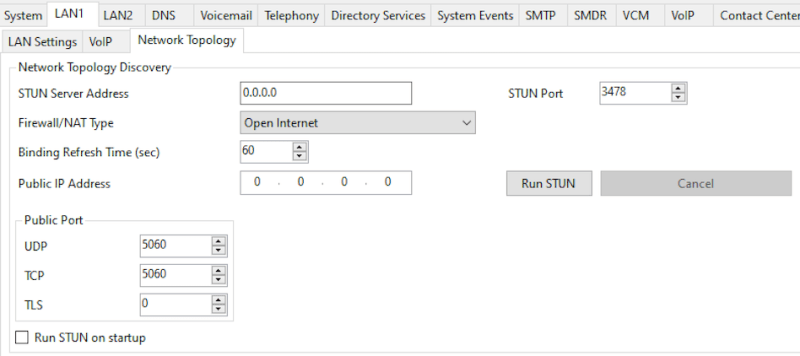
LAN 2

LAN 2 Network Topology
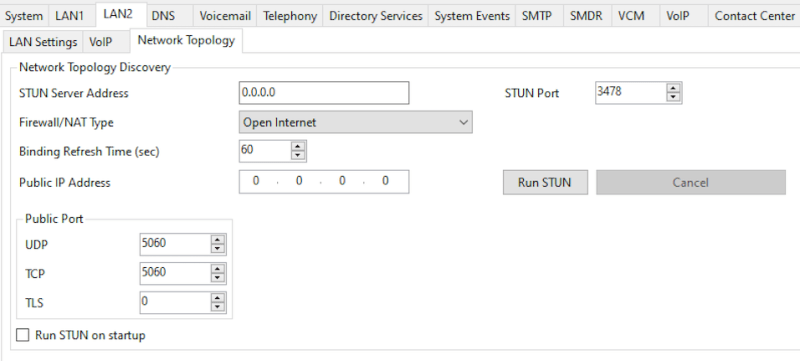
VLAN1 from Netgear switch
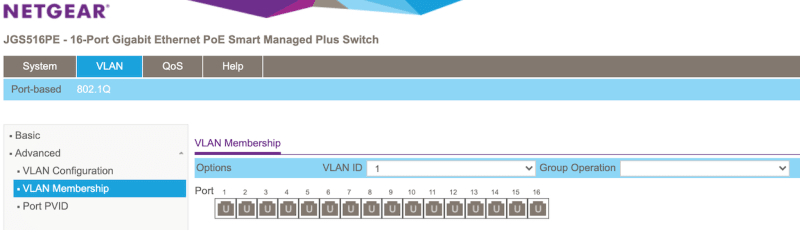
VLAN2 from Netgear switch
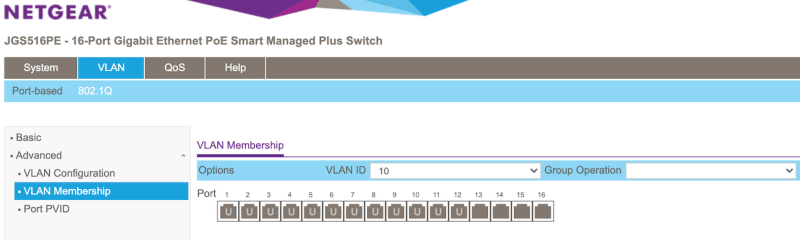
All ports PVID is VLAN 1 (Default) - data
Sorry for the long winded explanation but I know the more information everyone can see, the easier it might be to determine the issue. Appreciate any advice/feedback (positive or constructive). I try to do what I can to assist on this forum and have always had a great experience with you all.
Thank you in advance.
Thanks, Tim
Adelaide, Australia
Just looking for some advice and recommendations.
Recently, I started noticing Alarms in System Status for nearly all SIP phone calls I was making under call quality of service. I have a very small network (Home office) which consists of the following:
-Basic ISP provided Internet router (This is my DHCP server only because of the wireless situation)
-Netgear ProSAFE JGS516PE managed switch (more of a hybrid between unmanaged and some management)
-Avaya IP Office 500v2 running R11.0.4.2.0 build 58 (DHCP Disabled on LAN1/2)
-SIP Trunks
-Various J179 SIP, J169 SIP and 9641GS in H.323
My networking skills are basic. I'm self taught (hence why they're basic) but still like to read up as much as I can, but I wanted to make sure I'm on the right track and feel there is something basic I'm missing. My first thought was because everything was running on LAN1 was to introduce VLANs, which has helped reduce the problem. The VLANs I set up with the Netgear switch is VLAN1 (Default) for Data and VLAN10 for Voice. It was easy enough to manually input the VLAN ID into the IP phones, however I use passthrough for Laptops/PCs and a small amount of TV streaming services.
The other Idea I had was to have the IP Phones connect to the LAN2(WAN) or at least run the SIP traffic through this interface. I've never actually noticed the LAN2 (WAN) port on the back of the IPO working. I plug a network cable in and connect it to the switch and have no lights on either end, however I can ping the LAN2 address from any PC on the LAN1 interface that is using the IPO as a gateway. If the computer is using my internet router as a gateway, It obviously cannot see Lan2 at all. I can also ping the internet from LAN2 using system status.
I tried testing a couple of 9630Gs to connect to LAN2 and it won't work. Of course I had to input a static IP Address from LAN2 because if the DHCP server on my internet router provides an address, no go. I figure now the issue is my IP Routes in IPO or another setting. When I say it "won't work" meaning it won't pull down settings files etc on startup and says "Discover 192.168.10.1"
As mentioned earlier, there is no cable plugged into the LAN2/WAN port as I figured that if it isn't showing lights/activity it either isn't working or is pointless having a cable in. I did try starting a phone with the LAN2/WAN plugged into a port on the Netgear switch, but no go.
I've taken some screenshots of the settings and would really appreciate if anyone has any advice or even letting me know If I'm wasting my time trying to do this. I don't mind a challenge!
IP Routes in IP Office:
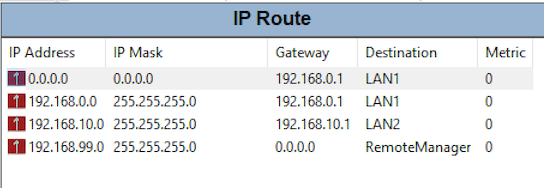
LAN 1

LAN 1 Network Topology
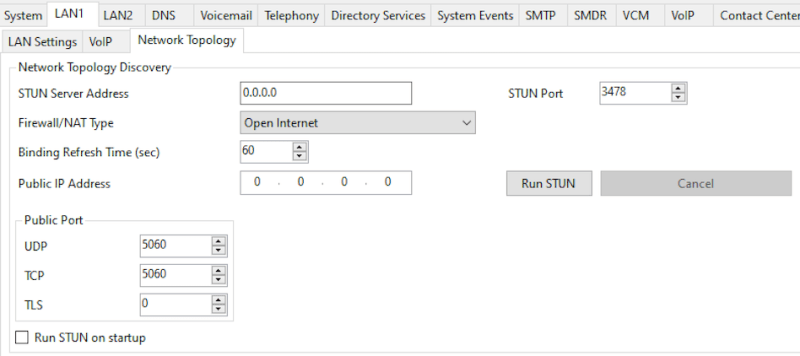
LAN 2

LAN 2 Network Topology
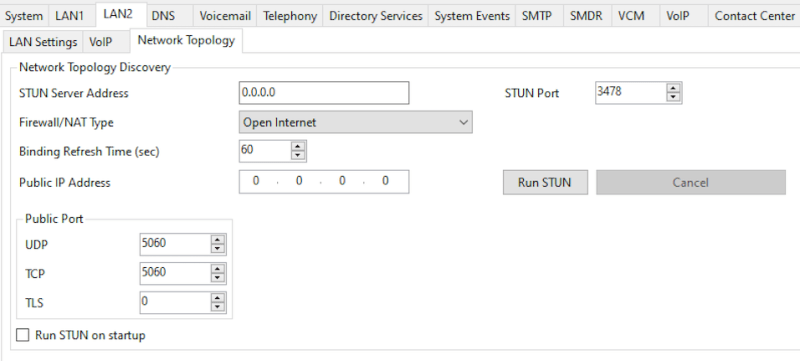
VLAN1 from Netgear switch
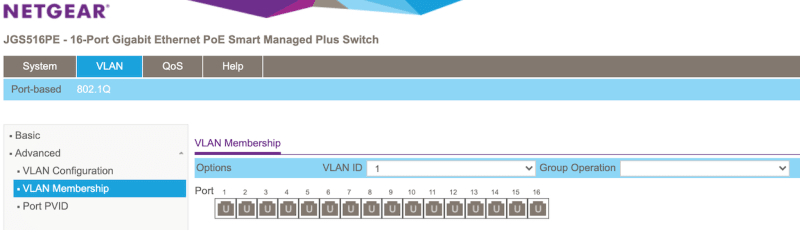
VLAN2 from Netgear switch
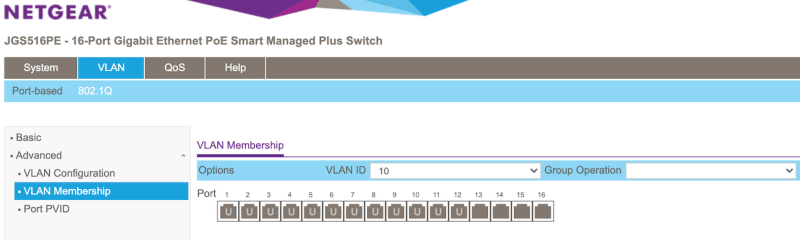
All ports PVID is VLAN 1 (Default) - data
Sorry for the long winded explanation but I know the more information everyone can see, the easier it might be to determine the issue. Appreciate any advice/feedback (positive or constructive). I try to do what I can to assist on this forum and have always had a great experience with you all.
Thank you in advance.
Thanks, Tim
Adelaide, Australia