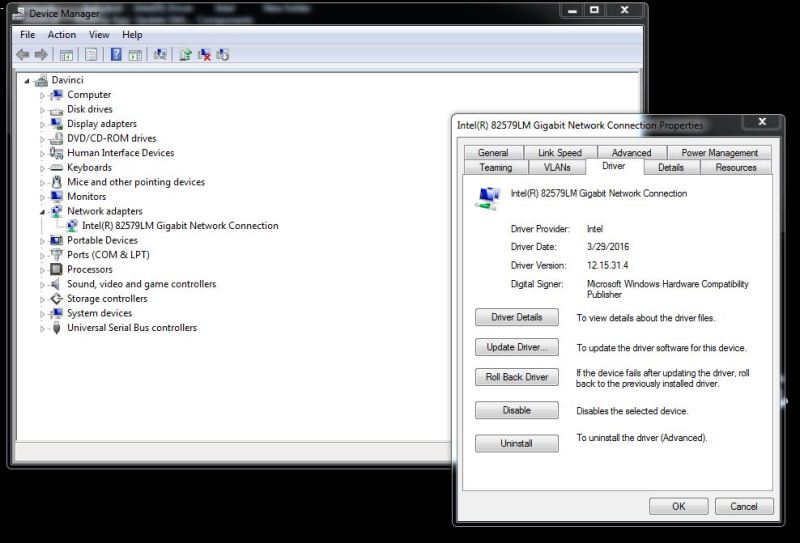I have a KVM that connects 2 Win 7 computers for 1 keyboard and mouse.
Problem: After switching back to 1st computer, mouse works but keyboard stops working.
Process: Start up. keyboard and mouse work fine on computer 1. I then Hit the button to switch to Comp2 ..keywboard + mouse works fine. Then hit button to switch back to comp1 mouse works but keyboard stops working. volume button is only key that work.
What have i done differently since problem started?
> upgraded synergy software from 1.8.4 -> 1.8.6 -- no problem before upgrade
> did a windows 7 update -- no problem before upgrade
What have i done so far to find the problem?
> Synergy software: rolled back to version 1.7.5 ( can't find 1.8.4) -- no help
> tried to uninstall some of the 9 windows .NET updates. i don't think this is the problem. - no help
> started windows in safe mode with network on comp2... kvm works fine switching back and forth comp1 and 2.
I can't figure out what happened. The 1 thing i am sure of is that the issue is with comp2. Comp1 and 2 both run same OS. Any solutions?
Artist/Designer
Problem: After switching back to 1st computer, mouse works but keyboard stops working.
Process: Start up. keyboard and mouse work fine on computer 1. I then Hit the button to switch to Comp2 ..keywboard + mouse works fine. Then hit button to switch back to comp1 mouse works but keyboard stops working. volume button is only key that work.
What have i done differently since problem started?
> upgraded synergy software from 1.8.4 -> 1.8.6 -- no problem before upgrade
> did a windows 7 update -- no problem before upgrade
What have i done so far to find the problem?
> Synergy software: rolled back to version 1.7.5 ( can't find 1.8.4) -- no help
> tried to uninstall some of the 9 windows .NET updates. i don't think this is the problem. - no help
> started windows in safe mode with network on comp2... kvm works fine switching back and forth comp1 and 2.
I can't figure out what happened. The 1 thing i am sure of is that the issue is with comp2. Comp1 and 2 both run same OS. Any solutions?
Artist/Designer