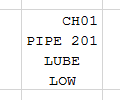I have a number of cells, each containing text split over separate lines using Alt-Return. I wish to right justify the top line and centre justify the other but can't seem to get the right control. I don't think this can be done by using Cell custom formatting. not can I see how to do this using VBA. My pitiful approach is below. Can someone point me in the right direction?
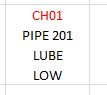
Code:
Sub Dave()
'
' Dave Macro
'
'
Range("B2").Select
ActiveCell.FormulaR1C1 = "CH01" & Chr(10) & "PIPE 201" & Chr(10) & "" & Chr(10) & "LUBE" & Chr(10) & "LOW"
Range("B2").Select
With Selection
.HorizontalAlignment = xlLeft
.VerticalAlignment = xlBottom
.WrapText = True
.Orientation = 0
.AddIndent = False
.IndentLevel = 0
.ShrinkToFit = False
.ReadingOrder = xlContext
.MergeCells = False
End With
End Sub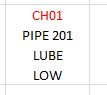

![[bigsmile] [bigsmile] [bigsmile]](/data/assets/smilies/bigsmile.gif)