Greetings,
I am trying to auto-populate an email content to auto create an email. I am using Microsoft Lists (I am not a programmer). My employer only allows outlook office 365 to be used over the web so we are not using the local outlook which it if we were I was able to find a code to auto create an email using the outlook local install.
Below is the Json code which calls for the javascript:navigator.registerProtocolHandler to register it on the web browser then opens the compose outlook email, the problem I am facing is that (screenshot below) under the "to" field it is grabbing everything inside the code:
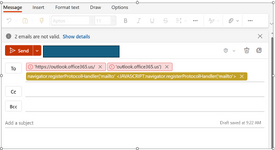
I am trying to auto-populate an email content to auto create an email. I am using Microsoft Lists (I am not a programmer). My employer only allows outlook office 365 to be used over the web so we are not using the local outlook which it if we were I was able to find a code to auto create an email using the outlook local install.
Below is the Json code which calls for the javascript:navigator.registerProtocolHandler to register it on the web browser then opens the compose outlook email, the problem I am facing is that (screenshot below) under the "to" field it is grabbing everything inside the code:
JSON:
{
"$schema": "https://developer.microsoft.com/json-...",
"elmType": "div",
"children": [
{
"elmType": "span",
"style": {
"padding": "12px"
},
"txtContent": "=if(@currentField, @currentField, 'Need Email')"
},
{
"elmType": "a",
"style": {
"text-decoration": "inherit",
"color": "#inherit",
"font-size": "inherit",
"font-weight": "inherit"
},
"attributes": {
"iconName": "Mail",
"class": "sp-field-quickActions",
"href": {
"operator": "+",
"operands": [
"mailto:",
[B][COLOR=rgb(184, 49, 47)] "javascript:navigator.registerProtocolHandler('mailto','https://outlook.office365.us/?&rru=compose&to=@currentField','outlook.office365.us')"[/COLOR][/B]
]
}
}
}
]
}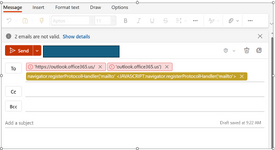
Last edited:
