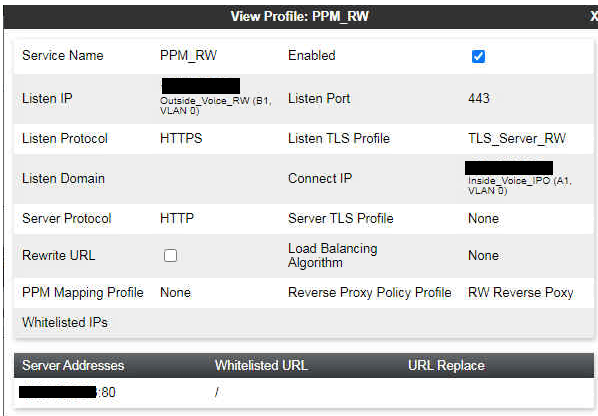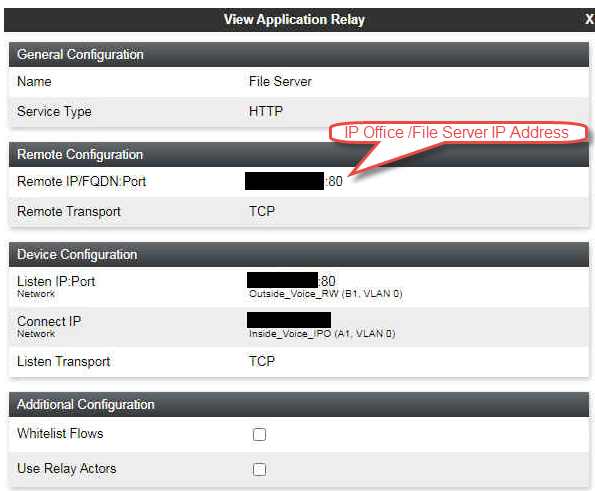Using an IP500v2 R11.0 as the file server. Using J179 phones remotely through an R8.1 ASBCE. I am preparing for a migration/upgrade to Server Edition R11.1 and was wanting to update phone firmware ahead of time to keep down time to a minimum during the cutover. Uploaded new J100Sugrade.txt and R4.0.7.07 firmware files to /Primary directory of SD Card. Restart my phone (also tried Reset to Defaults) and watch Monitor as the phone downloads the J100Supgrade.txt, 46xxsettings.txt, Language Files, then the certificate but it doesn't download the FW_S_J179_R4_0_7_0_7.bin file. It doesn't seem to even try to download the new firmware files based on the Monitor Log.
Oddly when I put the original (older version) J100Supgrade.txt file back in and take a different phone it will upgrade/downgrade just fine to the previous firmware loaded.
I have not had an opportunity to go to the office to verify if the phones are updating internally yet. Has anyone experienced or resolved this issue before? Not sure if the ASBCE could block new firmware but allow the common .txt files to download. Any help would be appreciated.
Oddly when I put the original (older version) J100Supgrade.txt file back in and take a different phone it will upgrade/downgrade just fine to the previous firmware loaded.
I have not had an opportunity to go to the office to verify if the phones are updating internally yet. Has anyone experienced or resolved this issue before? Not sure if the ASBCE could block new firmware but allow the common .txt files to download. Any help would be appreciated.