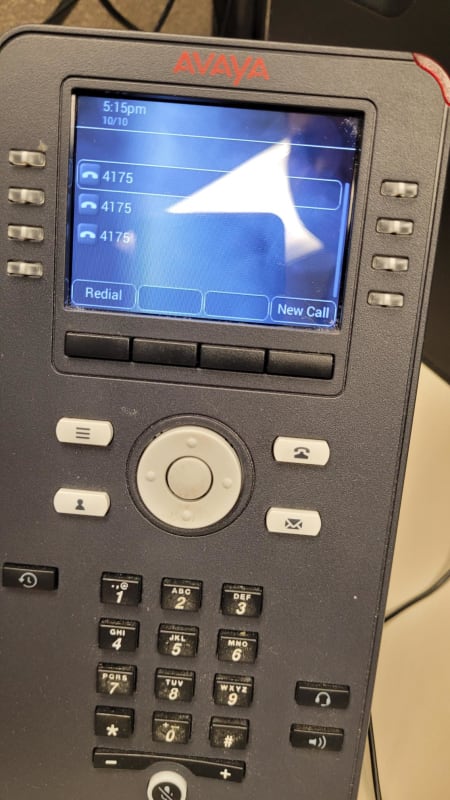TL;DR- after restore from backup, a small number of remote J169s only have 3 buttons are as "Standard SIP" instead of "SIP feature" phones.
I had my IP Office crash the other night (config was corrupted during upload.) Could no longer login to web or Java interface to manage, and 3 out 70 DID /extensions were answering the reset went to carrier error.
Did a reset and restored from "backup" which is far from a full config. After hours of tweaking and re-uploading certificates, most everything is working.
I have 3 phones out of 15 in the office the office that won't connect by TLS, only TCP. And I have 3 out of 20 remote phones that connect by TLS but are showing in my registration screen as "Standard SIP" as opposed to "SIP feature". Never seen this before and the phones in "standard" mode are limited to almost no features and only 3 line appearances on the screen - which makes sense if they are not in full feature mode.
2 questions:
1) I didn't know you could even run a phone in standard SIP mode without a 3rd party SIP licenses (which I don't)
2) How do I fix this. Nothing so far has worked. I have lots of licenses for both end-points and power users. Soft phone is working, but I didn't buy phones just to tell the users to use software.
I had about 10 in the office that did the same thing, but I deleted the extension and recreated it and it resolved the issue. Doing the same thing for the ones working remotely is not working. Do I need to delete the user and recreate since these phones are using Power user licenses as well????
I had my IP Office crash the other night (config was corrupted during upload.) Could no longer login to web or Java interface to manage, and 3 out 70 DID /extensions were answering the reset went to carrier error.
Did a reset and restored from "backup" which is far from a full config. After hours of tweaking and re-uploading certificates, most everything is working.
I have 3 phones out of 15 in the office the office that won't connect by TLS, only TCP. And I have 3 out of 20 remote phones that connect by TLS but are showing in my registration screen as "Standard SIP" as opposed to "SIP feature". Never seen this before and the phones in "standard" mode are limited to almost no features and only 3 line appearances on the screen - which makes sense if they are not in full feature mode.
2 questions:
1) I didn't know you could even run a phone in standard SIP mode without a 3rd party SIP licenses (which I don't)
2) How do I fix this. Nothing so far has worked. I have lots of licenses for both end-points and power users. Soft phone is working, but I didn't buy phones just to tell the users to use software.
I had about 10 in the office that did the same thing, but I deleted the extension and recreated it and it resolved the issue. Doing the same thing for the ones working remotely is not working. Do I need to delete the user and recreate since these phones are using Power user licenses as well????