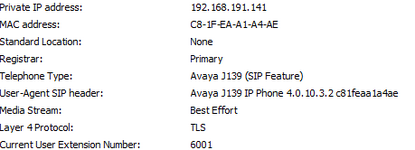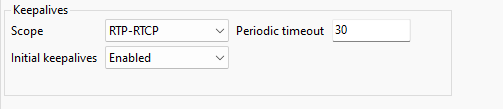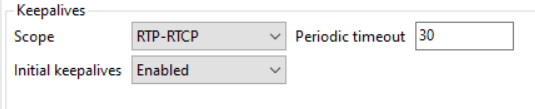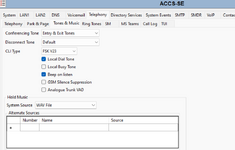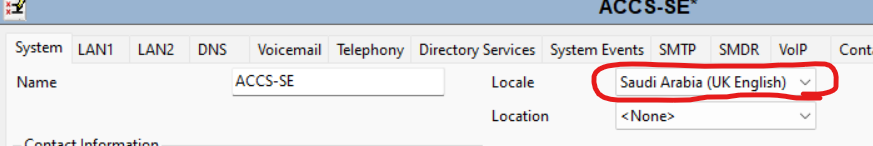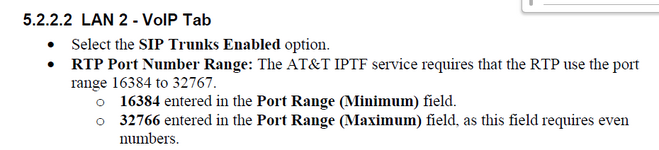Installing a new system SE R11.1.3.1 on virtual machine. We are migrating J139s and 9600s from CM to IP Office. Phones are not getting dial tone when going offhook and not hearing ring back on internal calls. Phones are working fine and can make and receive calls, just no dial tone or ring back. Local dial tone is enabled.
Thank you!!
Thank you!!