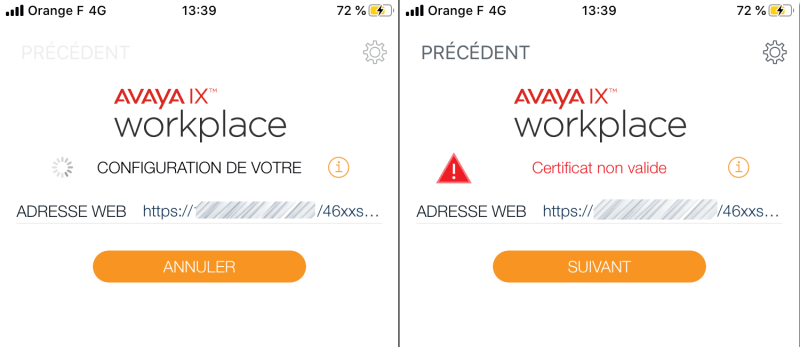Trying to set up a user with IX Workplace on their iPhone over VPN to be able to receive their calls. However after setting up their extension they get a red triangle with ! saying VOIP service limited. I tested the same exact settings on an Android phone and it worked flawlessly. Is there a specific setting for the iPhone I need to set? The user is on an iPhone 8 Plus, iOS version 13.2. It seems to work fine when on WiFi and not connected to the VPN, which leads me to believe the VPN is at fault, but both iPhone and Android tests used the same VPN client (Sonicwall Mobile Connect)
Navigation
Install the app
How to install the app on iOS
Follow along with the video below to see how to install our site as a web app on your home screen.
Note: This feature may not be available in some browsers.
More options
Style variation
-
Congratulations derfloh on being selected by the Tek-Tips community for having the most helpful posts in the forums last week. Way to Go!
You are using an out of date browser. It may not display this or other websites correctly.
You should upgrade or use an alternative browser.
You should upgrade or use an alternative browser.
IX Workplace VOIP service limited on iPhone 2
- Thread starter Shad0wguy
- Start date
- Status
- Not open for further replies.
Ok, I understand better how it works.
In fact, it's root-ca which is important, because it is it who is signed by the fqdn xxx.avaya.com
However, when I change the generation parameters of the certificate, it generates the cert and it doesn't modify the root-ca
(so in the red box below)

So my question is : how to change the root-ca generation parameters so that what was said in this topic is applied ?
Currently my root-ca is valid until 2029 ...
In fact, it's root-ca which is important, because it is it who is signed by the fqdn xxx.avaya.com
However, when I change the generation parameters of the certificate, it generates the cert and it doesn't modify the root-ca
(so in the red box below)

So my question is : how to change the root-ca generation parameters so that what was said in this topic is applied ?
Currently my root-ca is valid until 2029 ...
The root CA is fix and has not to be changed as long as it is valid.
Put IPs also as DNS and URI:SIP:192.168.42.1
Test with your phone by calling with Safari.
IP Office remote service Fixed price SIP trunk configuration: CLI based cale blocking: SCN fallback over PSTN:
Put IPs also as DNS and URI:SIP:192.168.42.1
Test with your phone by calling with Safari.
IP Office remote service Fixed price SIP trunk configuration: CLI based cale blocking: SCN fallback over PSTN:
Root certificate can be valid pretty long, while the server certificate must not be valid for more than 825 days.
IP Office remote service Fixed price SIP trunk configuration: CLI based cale blocking: SCN fallback over PSTN:
IP Office remote service Fixed price SIP trunk configuration: CLI based cale blocking: SCN fallback over PSTN:
I guess it's too difficult without looking into the system directly.
IP Office remote service Fixed price SIP trunk configuration: CLI based cale blocking: SCN fallback over PSTN:
IP Office remote service Fixed price SIP trunk configuration: CLI based cale blocking: SCN fallback over PSTN:
Finally, I got a resolution ...
According to the following document :
You have to define less than 825 days for the identity certificate, because when the certificate is generated, if we enter 825 days, the system calculates 827 and therefore renders the certificate invalid on iOS 13 and Android Q
According to the following document :
You have to define less than 825 days for the identity certificate, because when the certificate is generated, if we enter 825 days, the system calculates 827 and therefore renders the certificate invalid on iOS 13 and Android Q
I had this issue when I was using a wildcard certificate on my ip office.
I bought a normal certificate and the red triangle warning on the APP went away.
Apple used to connect without much hassle but on Android I had to install the certificate and the CA certificate manually to be able to connect (this when I had the wildcard certificate)
I only have an issue now when running the windows app with the "Avaya IX workplace contacts" "Contact service unavailable"
I am not able to see the enterprise directory of the IP Office just like it shows with Avaya Communicator and one-x app.
I bought a normal certificate and the red triangle warning on the APP went away.
Apple used to connect without much hassle but on Android I had to install the certificate and the CA certificate manually to be able to connect (this when I had the wildcard certificate)
I only have an issue now when running the windows app with the "Avaya IX workplace contacts" "Contact service unavailable"
I am not able to see the enterprise directory of the IP Office just like it shows with Avaya Communicator and one-x app.
- Status
- Not open for further replies.
Similar threads
- Replies
- 2
- Views
- 190
- Replies
- 4
- Views
- 557
- Replies
- 3
- Views
- 636
Part and Inventory Search
Sponsor
-
This site uses cookies to help personalise content, tailor your experience and to keep you logged in if you register.
By continuing to use this site, you are consenting to our use of cookies.