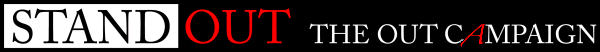I'm populating a chained linked dropdown box with the following code:
The above code works fine with the primary chained list boxs.
Subsquently, I have there is an option to add additional dropdown boxes; once the boxes are added, the mechanism to populate the chained list boxes effect is attempted with following code:
The latter does not work! Any additional dropdown box is not populated --which is dependent on the function populateBox();
Is this a correct way of achieving the intended outcome?
Code:
$(document).ready(function() {
var data = <?php echo $arr;?>;
var id;
function getData(passCatID){
var content = '';
var content = '<option name="specify id="specify" style="background: url() right no-repeat; width: 20px">------SPECIFY-----</option>';
var product_desc = '';
var invt = '';
var qty = '';
var cost = '';
id = passCatID;
$.each(data[id], function(key,value) {
if(invt == '')invt = value['invt'];
if(product_desc == '')product_desc = value['product_desc'];
if(cost == '')cost = value['cost'];
content += '<option value="' + key + '">' + value['subcat_label'] + '</option>';
});
$('#service_subcat').html(content);
$('#descbox').html( product_desc );
$('#invtbox').html(invt);
$('#qtybox').html( qty);
$('#costbox').html(cost);
}
function getDesc(passItemID){
var itemID = passItemID;
var invt = data[id][itemID]['invt'];
$('#invtbox').html(invt);
var product_desc = data[id][itemID]['product_desc'];
$('#descbox').html( product_desc );
var qty = data[id][itemID]['qty'];
$('#qtybox').html( qty );
var cost = data[id][itemID]['cost'];
$('#costbox').html( cost );
}
$('#categories').change(function(){
id = $('#categories').val();
getData(id);
});
$('#service_subcat').change(function(){
var itemID = $('#service_subcat').val();
getDesc(itemID);
});
});Subsquently, I have there is an option to add additional dropdown boxes; once the boxes are added, the mechanism to populate the chained list boxes effect is attempted with following code:
Code:
function populateBox()
{
var data_1 = <?php echo $arr1;?>;
var id;
function getData_1(passCatID){
var content = '';
var content = '<option name="specify id="specify" style="background: url() right no-repeat; width: 20px">------SPECIFY-----</option>';
var product_desc_ = '';
var invt_ = '';
var qty_ = '';
var cost_ = '';
id= passCatID;
$.each(data_1[id], function(key,value) {
if(invt_ == '')invt_ = value['invt'];
if(product_desc_ == '')product_desc_ = value['product_desc'];
if(cost_ == '')cost_ = value['cost'];
content += '<option value="' + key + '">' + value['subcat_label_1'] + '</option>';
});
$('#service_subcat_1').html(content);
$('#descbox_').html( product_desc_ );
$('#invtbox_').html(invt_);
$('#qtybox_').html( qty_);
$('#costbox_').html(cost_);
}
function getDesc_1(passItemID){
var itemID = passItemID;
var invt_ = data_1[id][itemID]['invt_'];
$('#invtbox_').html(invt_);
var product_desc_ = data_1[id][itemID]['product_desc_'];
$('#descbox_').html( product_desc_ );
var qty_ = data_1[id][itemID]['qty_'];
$('#qtybox_').html( qty_ );
var cost_ = data_1[id][itemID]['cost_'];
$('#costbox_').html( cost_ );
}
}
$(document).ready(function(){
populateBox();
});
$('#categories_1').change(function(){
id = $('#categories_1').val();
getData_1(id);
//populateBox();
});
$('#service_subcat_1').change(function(){
var itemID = $('#service_subcat_1').val();
getDesc_1(itemID);
populateBox();
});The latter does not work! Any additional dropdown box is not populated --which is dependent on the function populateBox();
Is this a correct way of achieving the intended outcome?