GoodNovice
Technical User
Hi guys,
Im facing an issue with our IPOCC.
In fact the number mapped to the IVR doesnt not work anymore.
When we dial the number for to reach the IVR there is no tone.
However it worked before and it doesnt work anymore for no reason so please kindly help me because its been a couple month that we still have that issue.
Im facing an issue with our IPOCC.
In fact the number mapped to the IVR doesnt not work anymore.
When we dial the number for to reach the IVR there is no tone.
However it worked before and it doesnt work anymore for no reason so please kindly help me because its been a couple month that we still have that issue.

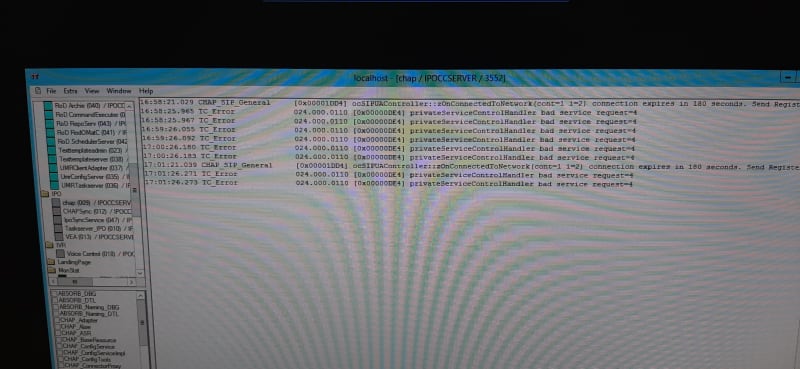
![[ponder] [ponder] [ponder]](/data/assets/smilies/ponder.gif) .
.