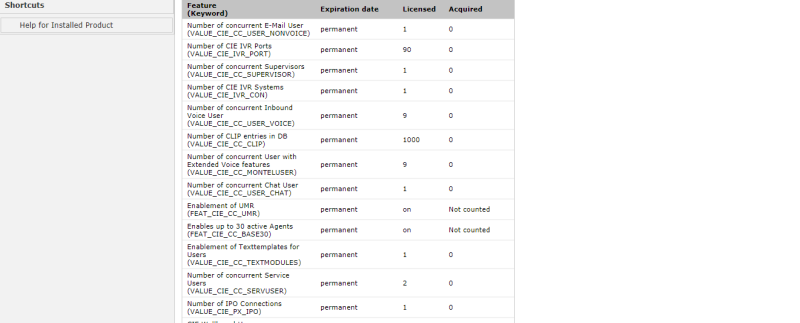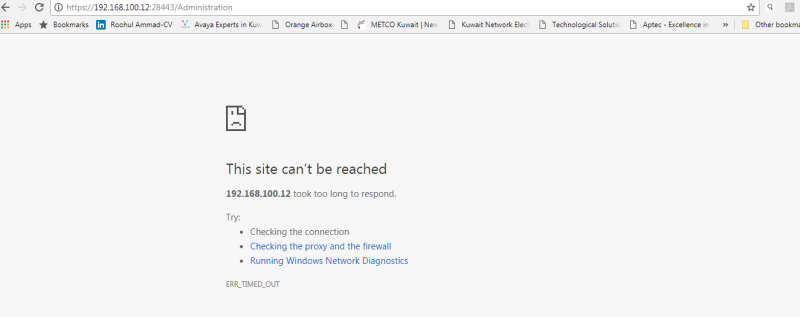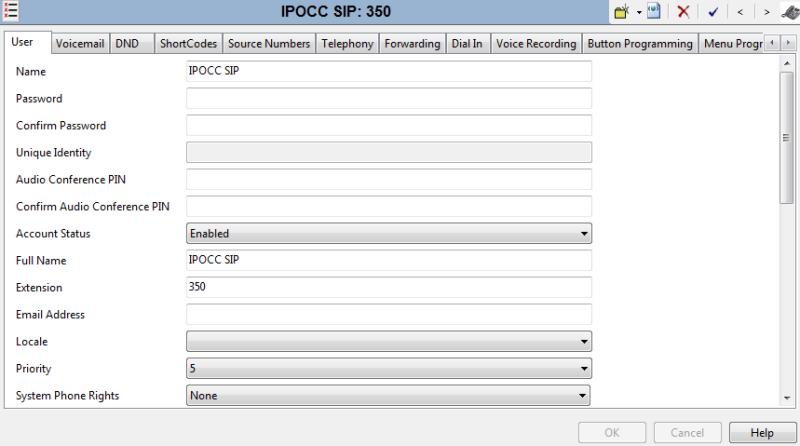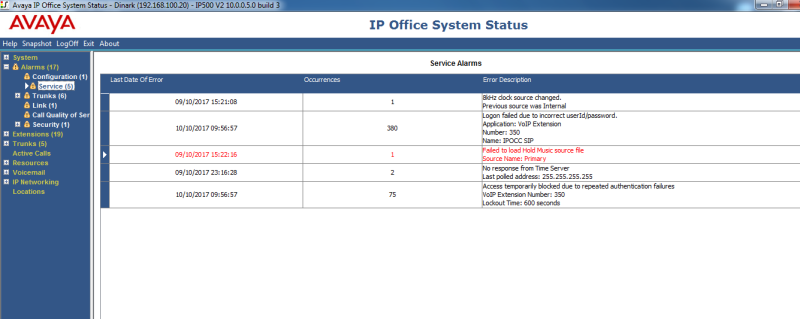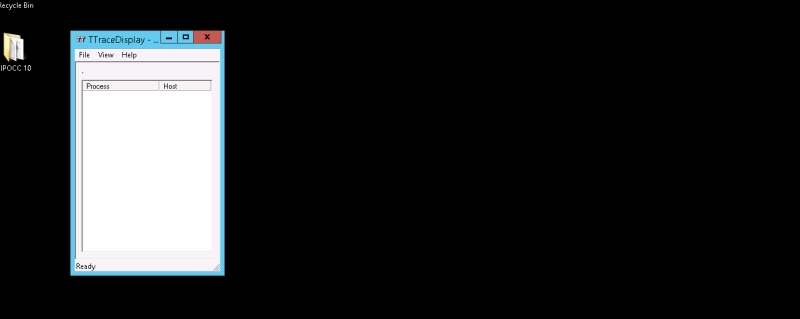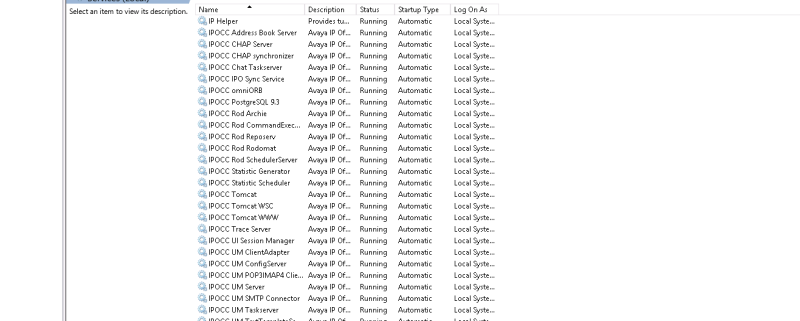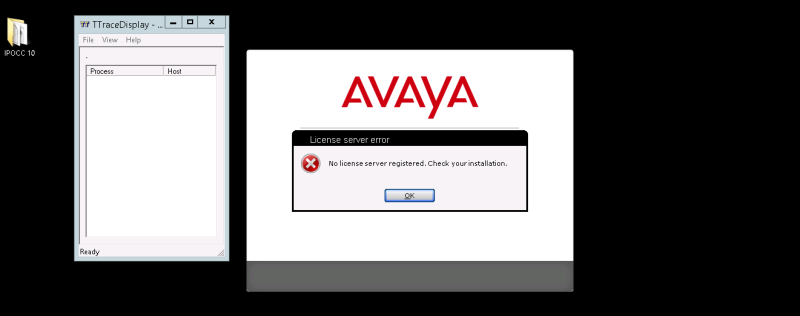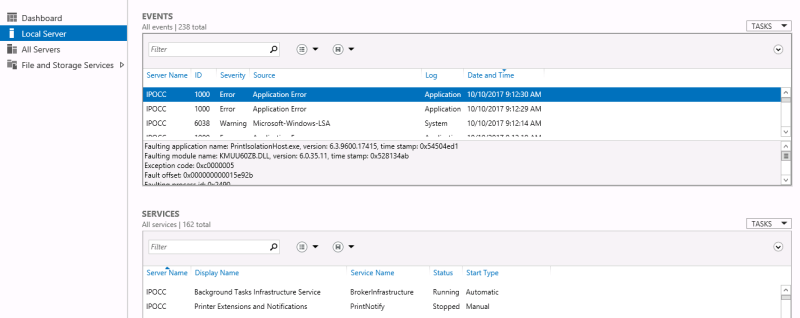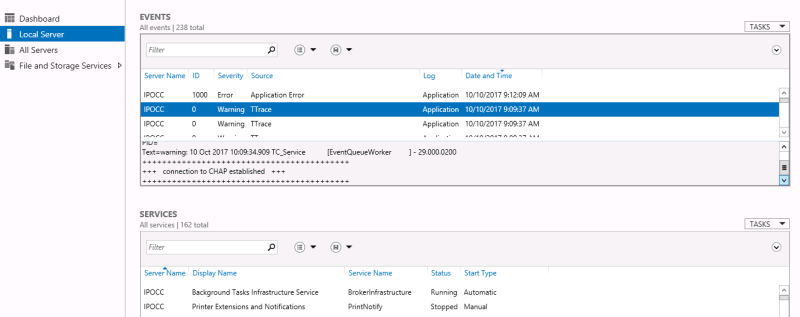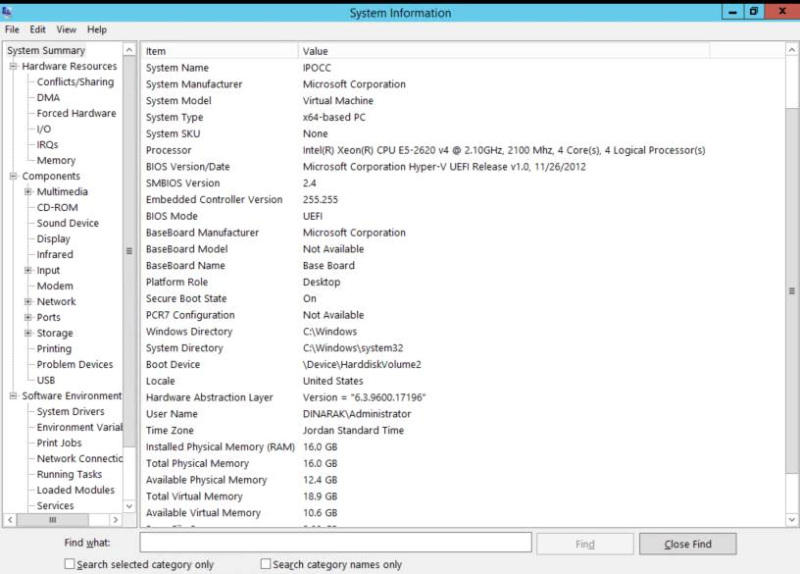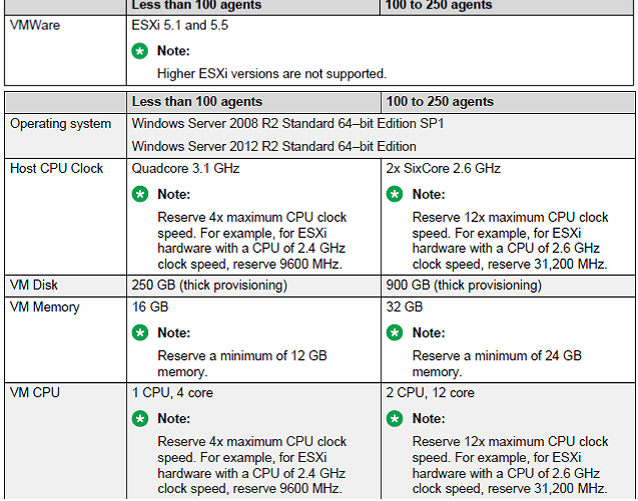Hi ...
In configuration Wizard, after setup the system information and test the connection found is successfully connected to IPO. when finished. the page appears as below:
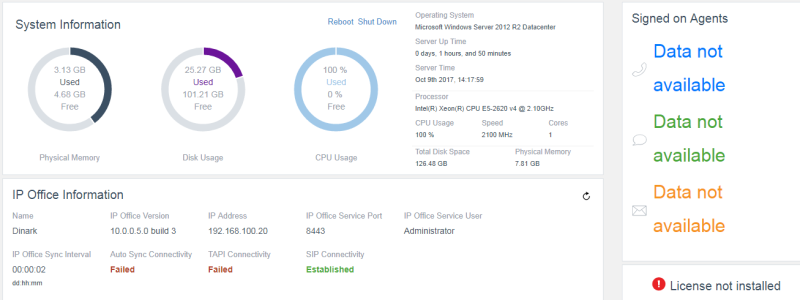
why failed in Auto Sync Connectivity and TAPI Connectivity. is this because the license not installed.
Thanks
In configuration Wizard, after setup the system information and test the connection found is successfully connected to IPO. when finished. the page appears as below:
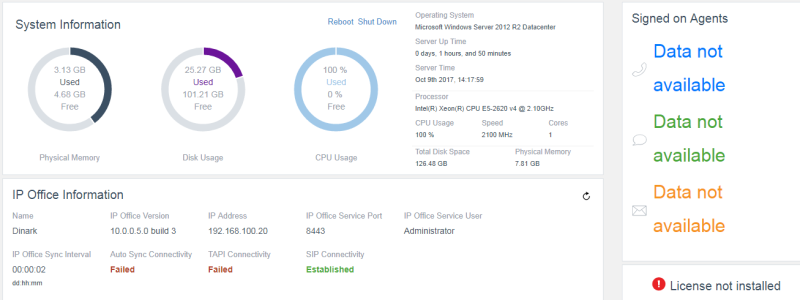
why failed in Auto Sync Connectivity and TAPI Connectivity. is this because the license not installed.
Thanks