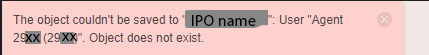Hi all,
Having a strange occurrence on a 11.0 Web Manager. A handful of users can not have their config changed. Any changes of any description are resulting in:
The object couldn't be saved to "<IPO>": User "Agent 29xx (29xx)". Object doesn't exist.
Both user accounts and Administrator account are getting the same issue on a consistent subset of users with no obvious pattern to them on the system. Changes can be made without an issue using Manager.
Has anyone encountered this and more importantly any ideas?
Thanks
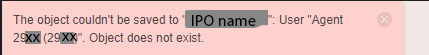
Having a strange occurrence on a 11.0 Web Manager. A handful of users can not have their config changed. Any changes of any description are resulting in:
The object couldn't be saved to "<IPO>": User "Agent 29xx (29xx)". Object doesn't exist.
Both user accounts and Administrator account are getting the same issue on a consistent subset of users with no obvious pattern to them on the system. Changes can be made without an issue using Manager.
Has anyone encountered this and more importantly any ideas?
Thanks