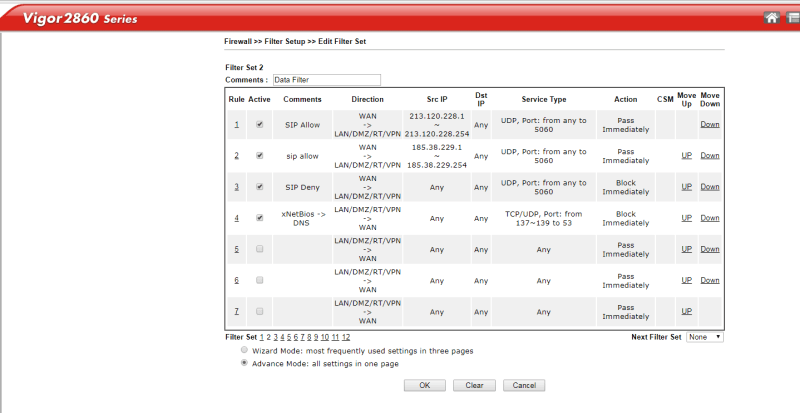Paulburton26
IS-IT--Management
Hi all,
Having already had some great support on other problems from you guys, thought I would try this
We have a 100 at our head office
System IP 192.168.1.150
Lots of phones on the same LAN, all good
We have lots of remote phones too, all connected via our VPN to the 100 here
Remote sites IP's
192.168.21.0
192.168.23.0
These are just examples, our range is different, and we have 25 sites (not all have phones)
Problems come when people try and call between sites (calls to head office to sites are perfect)
Between sites, we get one way, or short audio
So after reading on here, that the system only sets up the call, then the handsets will talk direct
I then started webbing the VPN, so each site had a VPN between each other, not just head office, this was taking so long to setup each individual VPN
Is there no other way to do this, as for some reason it doesn't effect all sites,
It then gets more complicated, as some large remote sites have their own iPECS 50B (with networking licence) - I know that between these we will need VPN's
Thought I would ask you guys before I made the rest of the VPN's for the sites with only remote phones and no system
Paul
Having already had some great support on other problems from you guys, thought I would try this
We have a 100 at our head office
System IP 192.168.1.150
Lots of phones on the same LAN, all good
We have lots of remote phones too, all connected via our VPN to the 100 here
Remote sites IP's
192.168.21.0
192.168.23.0
These are just examples, our range is different, and we have 25 sites (not all have phones)
Problems come when people try and call between sites (calls to head office to sites are perfect)
Between sites, we get one way, or short audio
So after reading on here, that the system only sets up the call, then the handsets will talk direct
I then started webbing the VPN, so each site had a VPN between each other, not just head office, this was taking so long to setup each individual VPN
Is there no other way to do this, as for some reason it doesn't effect all sites,
It then gets more complicated, as some large remote sites have their own iPECS 50B (with networking licence) - I know that between these we will need VPN's
Thought I would ask you guys before I made the rest of the VPN's for the sites with only remote phones and no system
Paul