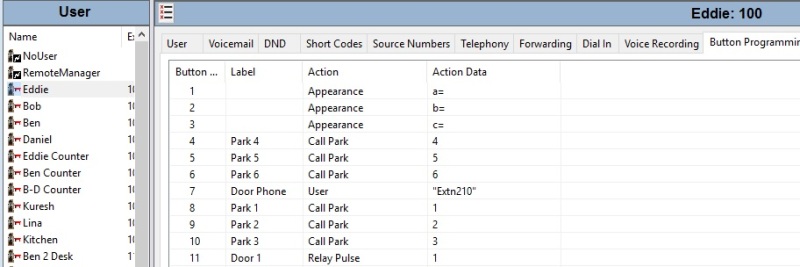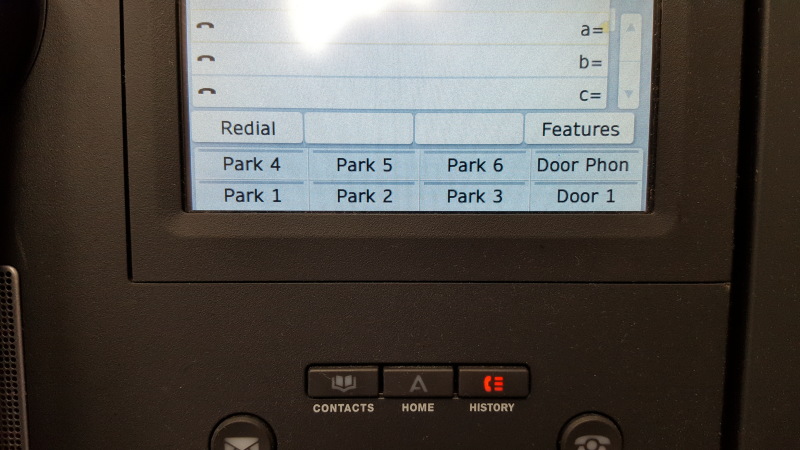After upgrading to 9.1.7, taking a call from Call Park requires an additional key press to select the call as external take the call. I have never had to do this with prior service packs, is this a setting i can disable with manager?
Is there any way to correct this?
Is there any way to correct this?

![[thumbsup2] [thumbsup2] [thumbsup2]](/data/assets/smilies/thumbsup2.gif)