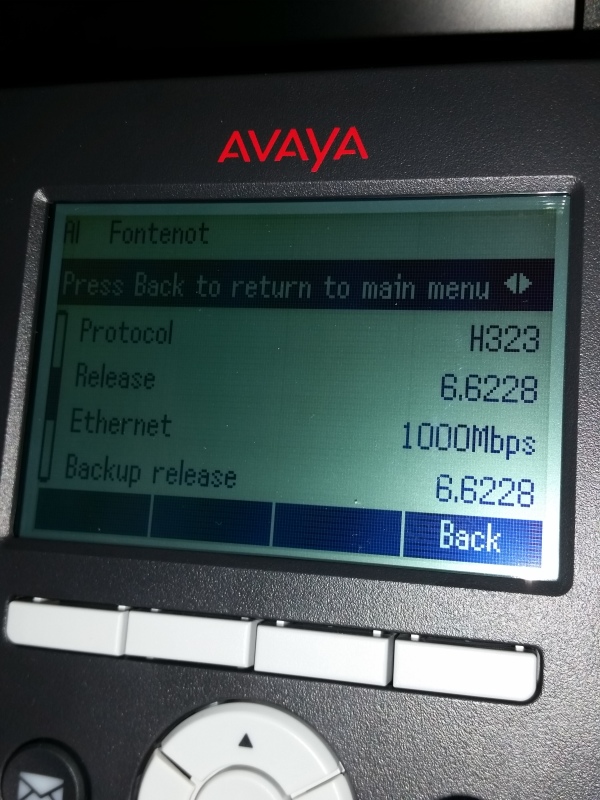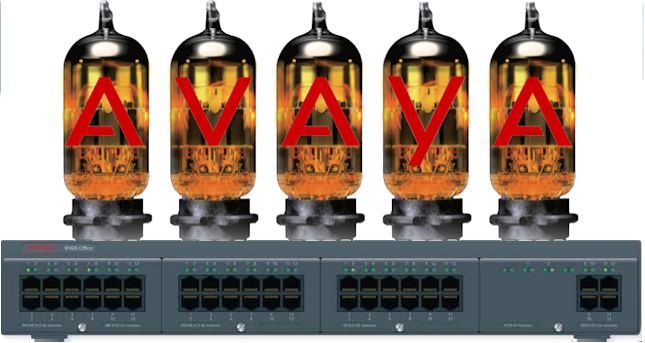We use an Ip Office 500v2 8.1(52)
Phone in question is a 9608G - release 6.6228
I have just setup my first IP phone. Previously we have only used digital phones.
The first time I boot up and login to my new IP phone the display looks like the rest of our digital phones. The contacts, history, features, etc all work when the phone display looks like this (which is what I want).
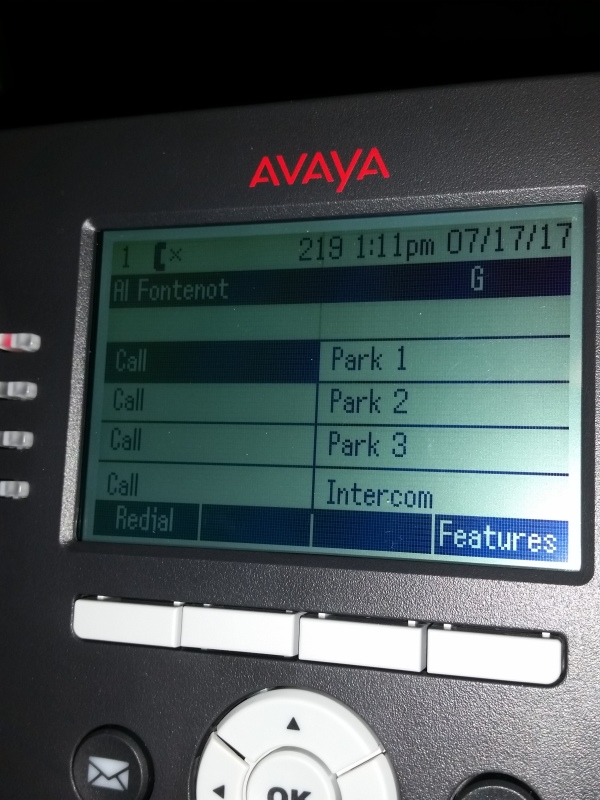
Once the phone is rebooted it comes up like this. With Press <> for feature list and a cresent moon symbol.
The contacts, history, and features buttons do not work.
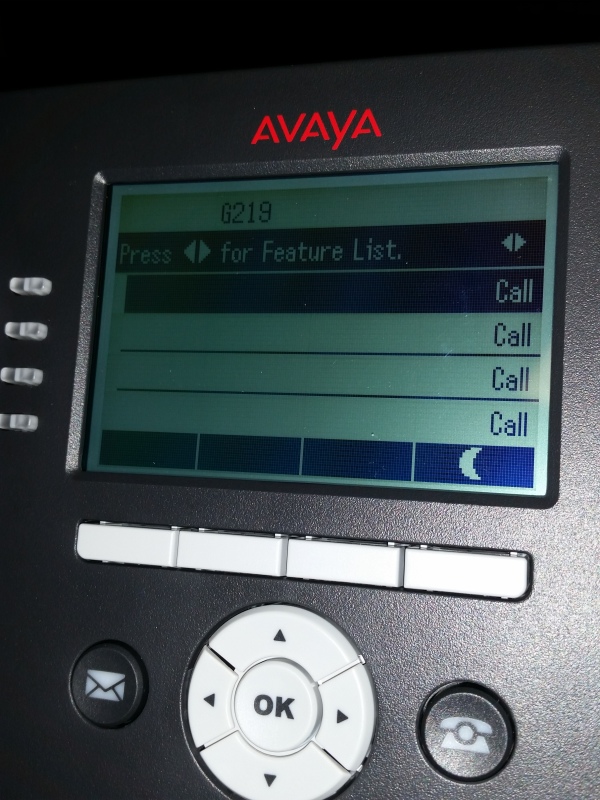
I've been reading, working, experimenting with this all day. Found the following solution.
First off my phone doesn't even have this option (Avaya menu - Options & Settings - Screen & Sound Options - Phone Screen Width - set that to HALF.)
It not so much that I want the display to have two rows, its that I want it to look like it does in that 1st picture and have the contacts and history working. In that mode everything is perfect. Not sure why it all changes after a reboot.
If I enter the service menu (by pressing mute - CRAFT#) I can do a reset and the phone will come up looking correctly (like the first picture) until it is restarted then it will always come up looking like the second picture.
Currently there is no 46xxsettings.txt on my sd card, it is being autogenerated. I'm not sure if making a custom one is the correct fix or if there is something else that could be done.
Phone in question is a 9608G - release 6.6228
I have just setup my first IP phone. Previously we have only used digital phones.
The first time I boot up and login to my new IP phone the display looks like the rest of our digital phones. The contacts, history, features, etc all work when the phone display looks like this (which is what I want).
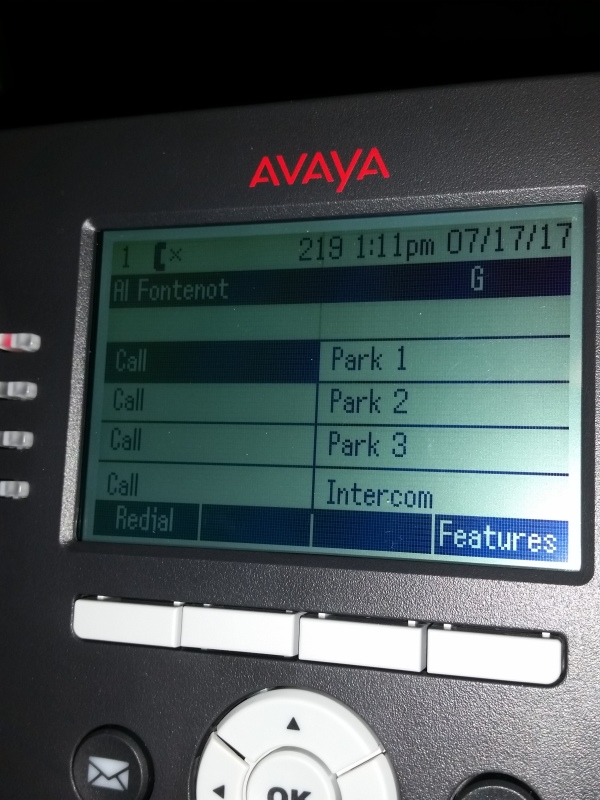
Once the phone is rebooted it comes up like this. With Press <> for feature list and a cresent moon symbol.
The contacts, history, and features buttons do not work.
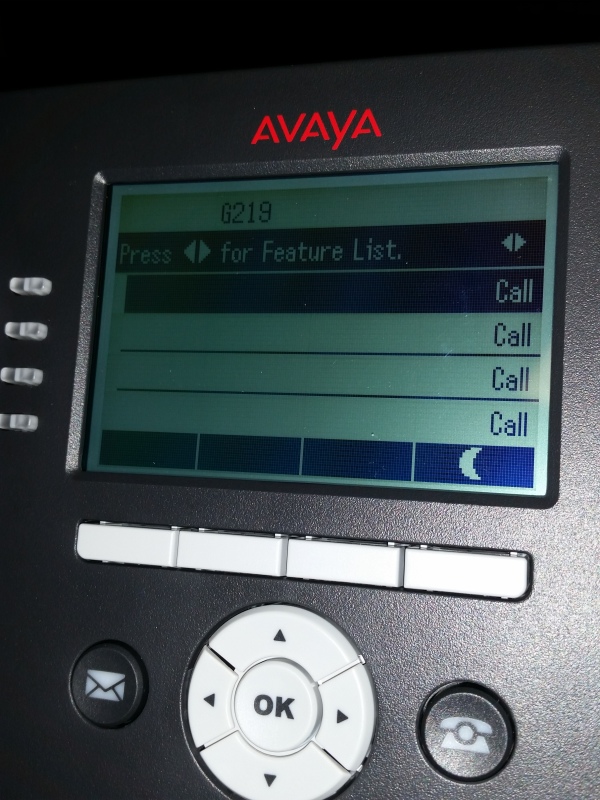
I've been reading, working, experimenting with this all day. Found the following solution.
First off my phone doesn't even have this option (Avaya menu - Options & Settings - Screen & Sound Options - Phone Screen Width - set that to HALF.)
It not so much that I want the display to have two rows, its that I want it to look like it does in that 1st picture and have the contacts and history working. In that mode everything is perfect. Not sure why it all changes after a reboot.
If I enter the service menu (by pressing mute - CRAFT#) I can do a reset and the phone will come up looking correctly (like the first picture) until it is restarted then it will always come up looking like the second picture.
Currently there is no 46xxsettings.txt on my sd card, it is being autogenerated. I'm not sure if making a custom one is the correct fix or if there is something else that could be done.