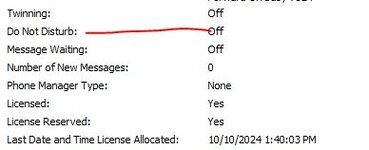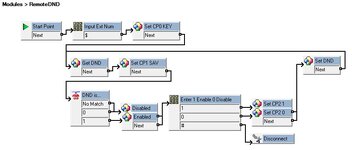dave_jey2004
Vendor
- Oct 3, 2024
- 27
Hi All,
Currently I am using IPO R12 Server Edition (Select) and tried to use the short-code to enable and disable the DND remotely for an EXT but Fail. Instead, it enable its own EXT
*08*N# - DND On
*09*N# - DND Off
Example:
EXT 2901 keyin the shortcode DND On for EXT 83011 > *08*83011#
EXT 83011 shows DND off. view the attachment
How do I enable DND for an EXT remotely. Is it possible.
Fyi. Both EXT's is in the same building but different floor
Seek for advise and support. Thank you
Currently I am using IPO R12 Server Edition (Select) and tried to use the short-code to enable and disable the DND remotely for an EXT but Fail. Instead, it enable its own EXT
*08*N# - DND On
*09*N# - DND Off
Example:
EXT 2901 keyin the shortcode DND On for EXT 83011 > *08*83011#
EXT 83011 shows DND off. view the attachment
How do I enable DND for an EXT remotely. Is it possible.
Fyi. Both EXT's is in the same building but different floor
Seek for advise and support. Thank you