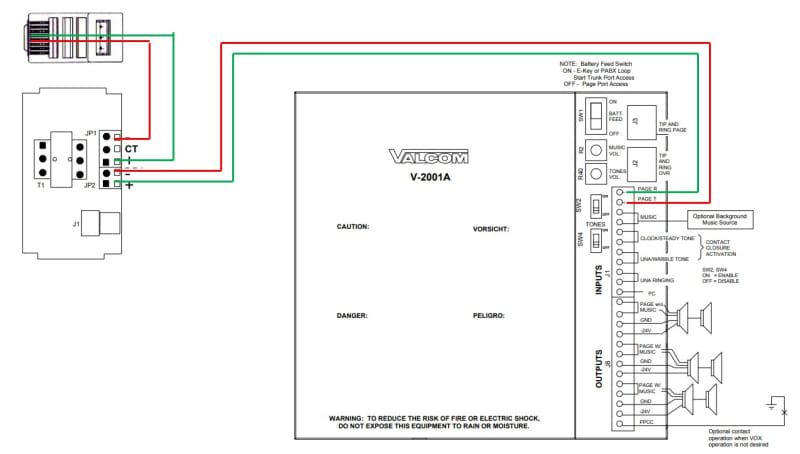IP Office 500v2, R11.0.0.2(23) software, Essential Edition license, 9508 phones. Small site with about 15 phones. Customer would like overhead paging, and has the overhead speakers installed. We have a V-2001A zone controller and a VMT-2 Isolation Transformer. What am I missing?
-Connections
VMT-2 Output: Valcom Tech Support says a cable from OUTPUT on the VMT-2 to Tip & Ring terminals on the V-2001A. Tech used a CAT5 for this and used the blue pair
VMT-2 Input: Tech Support says to connect the (+) and (-) terminals on the INPUT of the VMT-2 to an analog Station Port on the V-2001A. Tech support says to use an RJ11 cord, but which wires do you connect when you strip the RJ11 end that's going into the (+) and (-) terminals?
-Speaker wire running from PAGE + MUSIC terminals on the V-2001A to the overhead speakers
-Configuration
-Analog station port that is configured as a Paging Speaker. The extension for that port (Ext. 298) is part of the PAGE ALL group, so any page made by pressing the PAGE ALL button should be heard on the overhead speakers as well as the phones.
-BATTERY FEED switch on the V-2001A is set to OFF
We previously used a Bogen WMT1A in place of the VMT-2 but are trying to use the VMT-2 since it's a Valcom part and the V-2001A is a Valcom. Thanks in advance for your assistance.
-Connections
VMT-2 Output: Valcom Tech Support says a cable from OUTPUT on the VMT-2 to Tip & Ring terminals on the V-2001A. Tech used a CAT5 for this and used the blue pair
VMT-2 Input: Tech Support says to connect the (+) and (-) terminals on the INPUT of the VMT-2 to an analog Station Port on the V-2001A. Tech support says to use an RJ11 cord, but which wires do you connect when you strip the RJ11 end that's going into the (+) and (-) terminals?
-Speaker wire running from PAGE + MUSIC terminals on the V-2001A to the overhead speakers
-Configuration
-Analog station port that is configured as a Paging Speaker. The extension for that port (Ext. 298) is part of the PAGE ALL group, so any page made by pressing the PAGE ALL button should be heard on the overhead speakers as well as the phones.
-BATTERY FEED switch on the V-2001A is set to OFF
We previously used a Bogen WMT1A in place of the VMT-2 but are trying to use the VMT-2 since it's a Valcom part and the V-2001A is a Valcom. Thanks in advance for your assistance.