Hi All,
I have kind of taken over management of a somewhat neglected phone system thats avaya R11.0.4.1.0 so a fair bit out of date right now.
I am currently running into an issue with users wanting to use a softphone and I believe Communicator is the go to option here and it should work with just IPO, there is no 1X portal instance here.
I havent been able to find much in terms of documentation on what is all needed to enable softphones to work with IPO.
IPO Settings
The user I am testing with has the power user license and has the check boxes needed I believe. See the image.
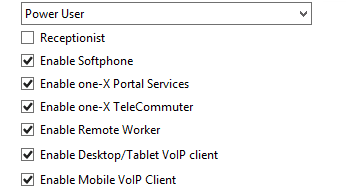
Both SIP Trunks Enable and SIP Registrar Enable are checked.
One thing I found noted that The "Enable Softphone HTTP Provisioning" should be enabled but that didnt help.
Communicator App Settings
I have the communicator setup with the Extension and user password in the config settings and its setup using TCP. The ports match what show in the LAN1 VOIP config (default ports).
I am pointing the communicator to the IP thats in the LAN1 Settings as well.
I have the Telephony set to SIP
Domain is blank since all of that info is blank in the IPO
I will note that if I uncheck the "Use Avaya one-x client enablement services account" it will say that there is an invalid param or something here is a screenshot.

Let me know if there is anymore info I can provide. Hoping you all can help come up with a solution as I havent been able to find anything online myself.
Thanks!
I have kind of taken over management of a somewhat neglected phone system thats avaya R11.0.4.1.0 so a fair bit out of date right now.
I am currently running into an issue with users wanting to use a softphone and I believe Communicator is the go to option here and it should work with just IPO, there is no 1X portal instance here.
I havent been able to find much in terms of documentation on what is all needed to enable softphones to work with IPO.
IPO Settings
The user I am testing with has the power user license and has the check boxes needed I believe. See the image.
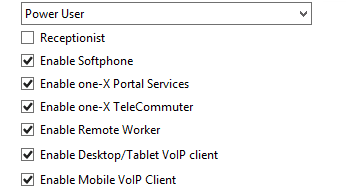
Both SIP Trunks Enable and SIP Registrar Enable are checked.
One thing I found noted that The "Enable Softphone HTTP Provisioning" should be enabled but that didnt help.
Communicator App Settings
I have the communicator setup with the Extension and user password in the config settings and its setup using TCP. The ports match what show in the LAN1 VOIP config (default ports).
I am pointing the communicator to the IP thats in the LAN1 Settings as well.
I have the Telephony set to SIP
Domain is blank since all of that info is blank in the IPO
I will note that if I uncheck the "Use Avaya one-x client enablement services account" it will say that there is an invalid param or something here is a screenshot.

Let me know if there is anymore info I can provide. Hoping you all can help come up with a solution as I havent been able to find anything online myself.
Thanks!
