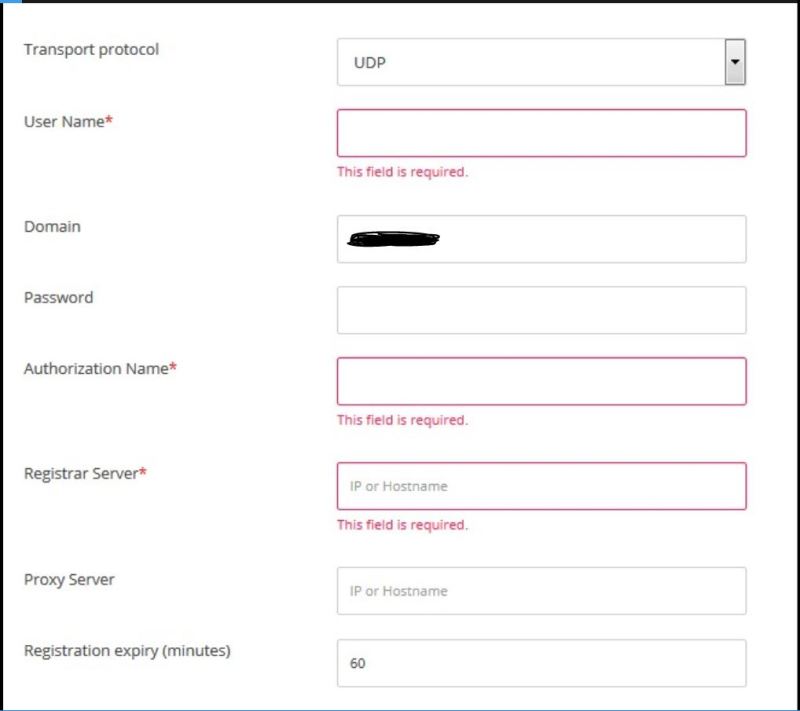Hi Guys,
Has anyone had any experience with Zoom video conferencing?
Customer has an IP Office 500V2 and in the meeting rooms was using Spider phones for conferencing.
They are now looking to implement Zoom video conferencing and want to use the SIP trunks on the Avaya.
I'm not sure if this if possible, and cant find anything documentation wise about this. The Zoom website seems to mention Avaya Aura, Cisco and Shoretel.
Any advice or help would be appreciated.
Kind regards.
Has anyone had any experience with Zoom video conferencing?
Customer has an IP Office 500V2 and in the meeting rooms was using Spider phones for conferencing.
They are now looking to implement Zoom video conferencing and want to use the SIP trunks on the Avaya.
I'm not sure if this if possible, and cant find anything documentation wise about this. The Zoom website seems to mention Avaya Aura, Cisco and Shoretel.
Any advice or help would be appreciated.
Kind regards.