magnethead
Technical User
Hi there,
I got an IP LDK20 but want to use it with one standard analog line in and 4 SLT's attached...I managed to login into the system but I've never messed with telco stuff before can someone give me a guiding hand in the right direction please.
can someone give me a guiding hand in the right direction please.
I just want to dump this device down to a simple PBX
please see attached for info, and ask anything you need.
Thanks
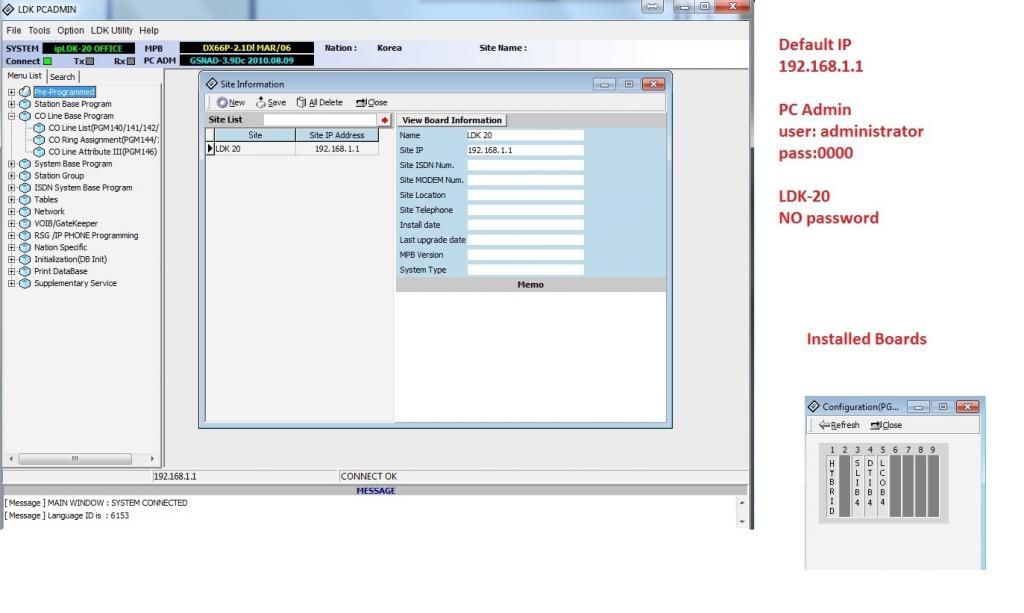
I got an IP LDK20 but want to use it with one standard analog line in and 4 SLT's attached...I managed to login into the system but I've never messed with telco stuff before
I just want to dump this device down to a simple PBX
please see attached for info, and ask anything you need.
Thanks
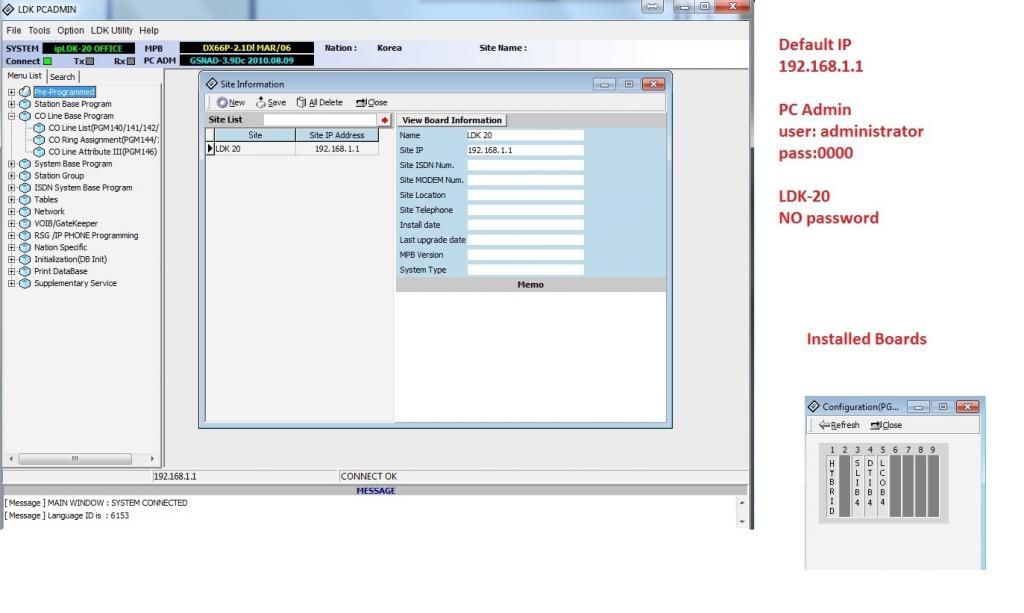




![[pc2] [pc2] [pc2]](/data/assets/smilies/pc2.gif) and now, tapping the hang up button works, and SO does the 'Recall' button!!! I hear the Music and calls transfer, hold etc...
and now, tapping the hang up button works, and SO does the 'Recall' button!!! I hear the Music and calls transfer, hold etc...