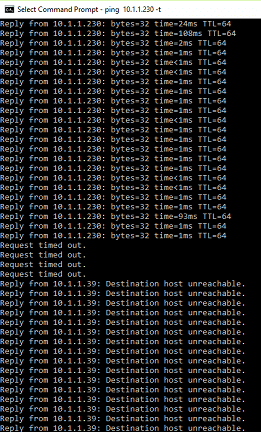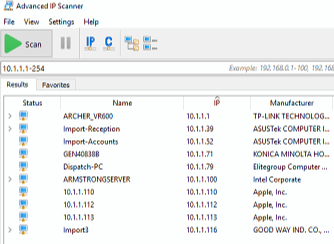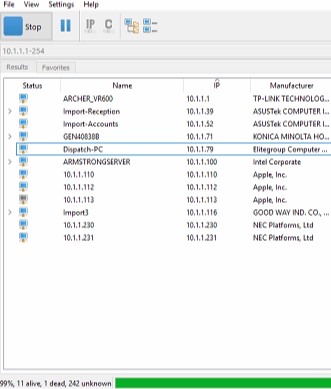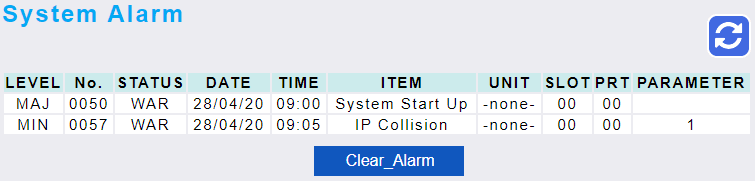Hi Guys,
Good day.
I have assigned a static IP address of 10.1.1.230 to our NEC phone system.
Default gateway address is set to 10.1.1.1 and DHCP pool range between 10.1.1.100 to 10.1.1.190.
I'm not sure why IP collision error is being detected on system alarm.
MIN 0057 WAR 27/04/20 19:02 IP Collision -none- 00 00 1
MIN 0057 WAR 27/04/20 19:07 IP Collision -none- 00 00 1
MIN 0057 WAR 27/04/20 19:12 IP Collision -none- 00 00 1
Any help would be appreciated.
Thank you.
Kind regards,
Wally
Good day.
I have assigned a static IP address of 10.1.1.230 to our NEC phone system.
Default gateway address is set to 10.1.1.1 and DHCP pool range between 10.1.1.100 to 10.1.1.190.
I'm not sure why IP collision error is being detected on system alarm.
MIN 0057 WAR 27/04/20 19:02 IP Collision -none- 00 00 1
MIN 0057 WAR 27/04/20 19:07 IP Collision -none- 00 00 1
MIN 0057 WAR 27/04/20 19:12 IP Collision -none- 00 00 1
Any help would be appreciated.
Thank you.
Kind regards,
Wally