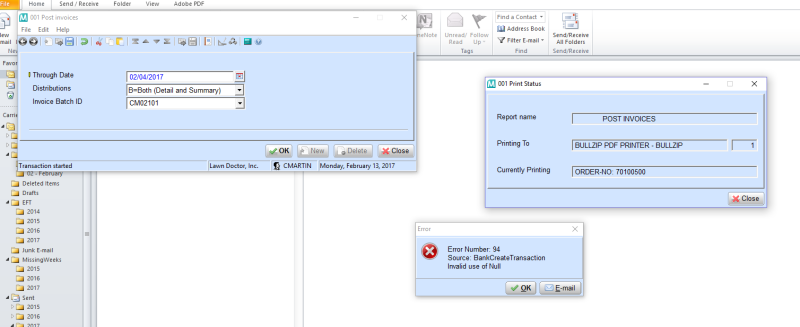I'm not well versed in the ES menus (or accounting terms) so bare with me while i try to explain as best as I can. I have an invoice number that is stuck before posting. I can see the order number in the following tables.
[dbo].[oeinqord_sql].[ord_no]
[dbo].[oelinaud_sql].[ord_no]
[dbo].[oelinaud_sql].[ord_no]
[dbo].[oelinaud_sql].[ord_no]
[dbo].[oelinaud_sql].[ord_no]
[dbo].[oelinaud_sql].[ord_no]
[dbo].[oelinaud_sql].[ord_no]
[dbo].[oeordhdr_sql].[ar_reference]
[dbo].[oeordhdr_sql].[ord_no]
[dbo].[oeordlin_sql].[ord_no]
[dbo].[oepdshdr_sql].[ord_no]
A good order that finished going through from the same batch shows up in these tables.
[dbo].[amutas].[bkstnr_vrz]
[dbo].[gbkmut].[bkstnr_sub]
[dbo].[oehdrhst_sql].[ar_reference]
[dbo].[oehdrhst_sql].[ord_no]
[dbo].[oeinqord_sql].[ord_no]
[dbo].[oelinaud_sql].[ord_no]
[dbo].[oelinaud_sql].[ord_no]
[dbo].[oelinhst_sql].[ord_no]
[dbo].[oepdshdr_sql].[ord_no]
[dbo].[oepdshdr_sql].[ord_no]
I'm sure I'm not giving enough information but any help would be greatly appreciated. I'm more than happy to follow up with more info.
Macola ES version 9.6.900
~N
[dbo].[oeinqord_sql].[ord_no]
[dbo].[oelinaud_sql].[ord_no]
[dbo].[oelinaud_sql].[ord_no]
[dbo].[oelinaud_sql].[ord_no]
[dbo].[oelinaud_sql].[ord_no]
[dbo].[oelinaud_sql].[ord_no]
[dbo].[oelinaud_sql].[ord_no]
[dbo].[oeordhdr_sql].[ar_reference]
[dbo].[oeordhdr_sql].[ord_no]
[dbo].[oeordlin_sql].[ord_no]
[dbo].[oepdshdr_sql].[ord_no]
A good order that finished going through from the same batch shows up in these tables.
[dbo].[amutas].[bkstnr_vrz]
[dbo].[gbkmut].[bkstnr_sub]
[dbo].[oehdrhst_sql].[ar_reference]
[dbo].[oehdrhst_sql].[ord_no]
[dbo].[oeinqord_sql].[ord_no]
[dbo].[oelinaud_sql].[ord_no]
[dbo].[oelinaud_sql].[ord_no]
[dbo].[oelinhst_sql].[ord_no]
[dbo].[oepdshdr_sql].[ord_no]
[dbo].[oepdshdr_sql].[ord_no]
I'm sure I'm not giving enough information but any help would be greatly appreciated. I'm more than happy to follow up with more info.
Macola ES version 9.6.900
~N