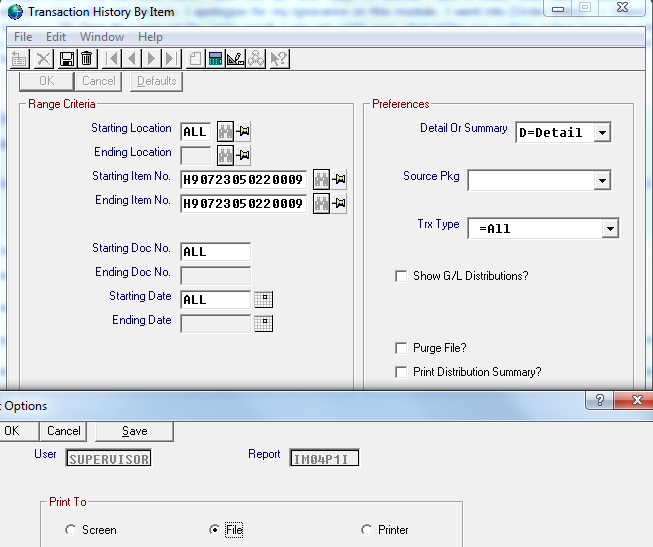Hello everyone,
I have run into this problem in the past and was able to resolve the issues but it has resurfaced and I am completely stumped. I need help!
DESCRIPTION:
Client: Macola Progression SQL Explorer 7.6.400
Database: MS SQL Server 2005
When a user goes to [Inventory Management] >> [View] >> [Inventory Trx History] then enters an item number and location the Macola client crashes. In the past the issue was invalid data and was very easy to identify. I am betting invalid data is still the issue.
ACTIONS TAKEN:
In the past what would happen is a custom software application wasn't automatically casting item numbers to upper case before writing to the macola database tables. These issues were easy to find and simple to fix as all I had to do was view the iminvtrx_sql table and identify a lowercase letter. I've looked in iminvtrx_sql and everything seems to look fine. I then ran the [File Validation] tool and identified and fixed a lot of PRODUCT CATEGORY MISMATCH issues in the iminvloc_sql table. After running [File Validation] and fixing those issues the Macola client would now work but only if "ALL" locations was chosen. If any specific location was chosen the program would crash. I have gone into other [Inventory Management] tables and made sure the product category was the same for all the records for a particular item number but with no success.
Because the client now only crashes when a user selects a location and not "ALL" I am inclined to think that something is wrong with the iminvloc_sql or imlocfil_sql tables. But when I run [File Validation] on iminvloc no errors are returned and when I view those tables everything looks fine. What are all of the tables used or involved in the [Inventory Trx History] module? I can only think of three fore sure 1) imitmidx_sql, 2) iminvloc_sql, 3) iminvtrx_sql Many, many thanks for any help!
Thanks
I have run into this problem in the past and was able to resolve the issues but it has resurfaced and I am completely stumped. I need help!
DESCRIPTION:
Client: Macola Progression SQL Explorer 7.6.400
Database: MS SQL Server 2005
When a user goes to [Inventory Management] >> [View] >> [Inventory Trx History] then enters an item number and location the Macola client crashes. In the past the issue was invalid data and was very easy to identify. I am betting invalid data is still the issue.
ACTIONS TAKEN:
In the past what would happen is a custom software application wasn't automatically casting item numbers to upper case before writing to the macola database tables. These issues were easy to find and simple to fix as all I had to do was view the iminvtrx_sql table and identify a lowercase letter. I've looked in iminvtrx_sql and everything seems to look fine. I then ran the [File Validation] tool and identified and fixed a lot of PRODUCT CATEGORY MISMATCH issues in the iminvloc_sql table. After running [File Validation] and fixing those issues the Macola client would now work but only if "ALL" locations was chosen. If any specific location was chosen the program would crash. I have gone into other [Inventory Management] tables and made sure the product category was the same for all the records for a particular item number but with no success.
Because the client now only crashes when a user selects a location and not "ALL" I am inclined to think that something is wrong with the iminvloc_sql or imlocfil_sql tables. But when I run [File Validation] on iminvloc no errors are returned and when I view those tables everything looks fine. What are all of the tables used or involved in the [Inventory Trx History] module? I can only think of three fore sure 1) imitmidx_sql, 2) iminvloc_sql, 3) iminvtrx_sql Many, many thanks for any help!
Thanks


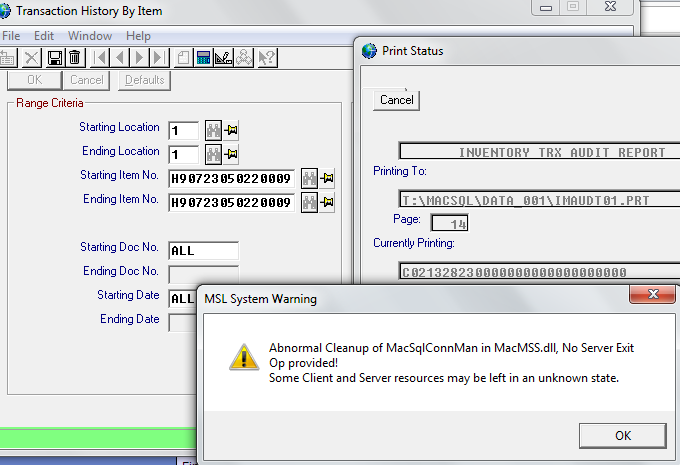
![[cheers] [cheers] [cheers]](/data/assets/smilies/cheers.gif)