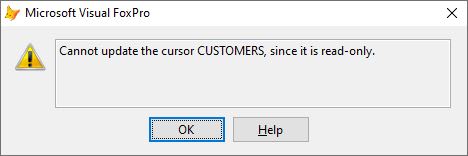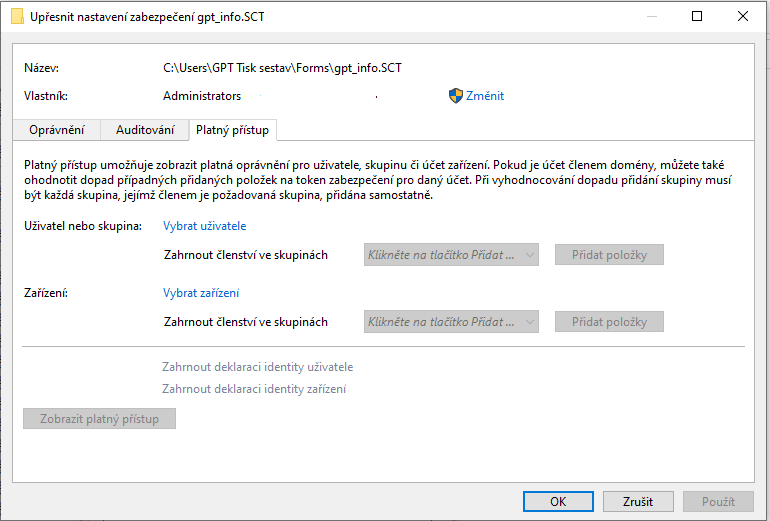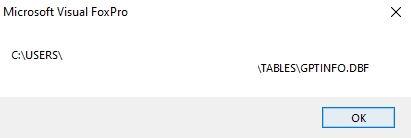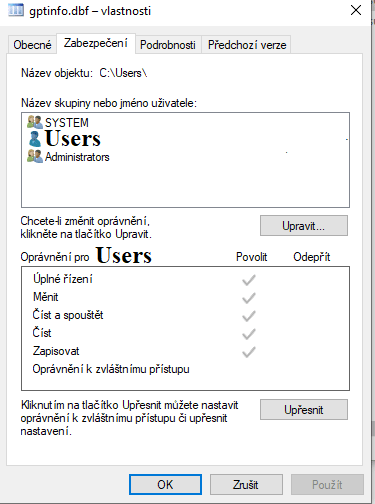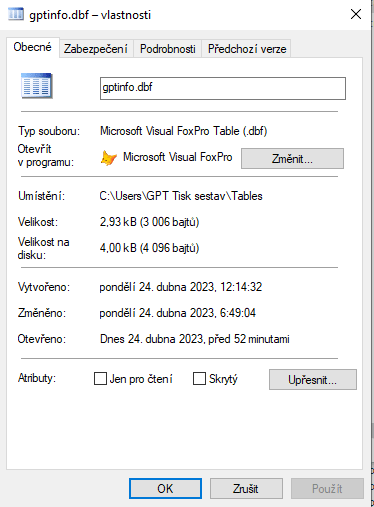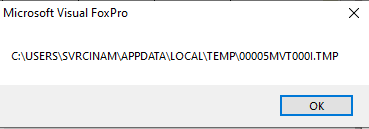Hi, I'm following up on the previous thread where the users gave me great advice.
I currently have a problem with the function of the program, some functions do not work and write the following error:

When I try this in the development environment, everything works, but when I create the installation file in "Inno setup", it says this error.
I thought it was in the rights of a certain file, so I set all the files in the directory to "Permissions: system-full" in Inno setup. Unfortunately, it did not remove this error, has anyone encountered this problem?
Does the rights have to be set in FoxPro even if everything works for me in the FoxPro environment? Or set it differently in "Inno Setup"
Thanks for your help with this problem
Have a nice day
I currently have a problem with the function of the program, some functions do not work and write the following error:

When I try this in the development environment, everything works, but when I create the installation file in "Inno setup", it says this error.
I thought it was in the rights of a certain file, so I set all the files in the directory to "Permissions: system-full" in Inno setup. Unfortunately, it did not remove this error, has anyone encountered this problem?
Does the rights have to be set in FoxPro even if everything works for me in the FoxPro environment? Or set it differently in "Inno Setup"
Thanks for your help with this problem
Have a nice day