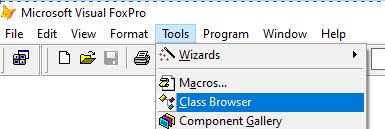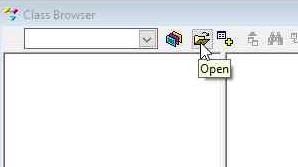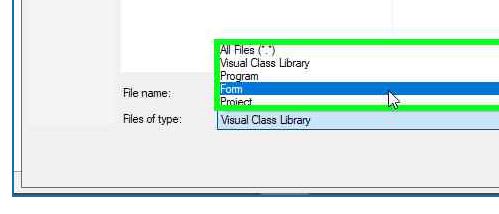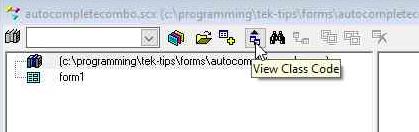I found this nice code written by Craigsboyd in 2003.
After I changed it a little bit (no randomized filling, but using my own .dbf as source) the program still works well and very fast.
Then I tried to look in the help-file of VFP9 what "DoCreate" (see below in yellow) means, but did not find that expression there.
Question 1:
Can somebody explain the meaning of "DoCreate = .t."for me?
Question 2:
Would the program be shorter today because VFP9 probably came much later?
Thanks for your answer.
Klaus
Code starts with:
Peace worldwide - it starts here...
After I changed it a little bit (no randomized filling, but using my own .dbf as source) the program still works well and very fast.
Then I tried to look in the help-file of VFP9 what "DoCreate" (see below in yellow) means, but did not find that expression there.
Question 1:
Can somebody explain the meaning of "DoCreate = .t."for me?
Question 2:
Would the program be shorter today because VFP9 probably came much later?
Thanks for your answer.
Klaus
Code starts with:
Incremental Search - Like Help Index by craigsboyd faq184-3842 Posted: 6 Jul 03 (Edited 18 Feb 05) Slighthaze = NULL It works good in help so why not give your users the same ability for your application? NOTE: There is a small delay when running it since the list of entries is being created randomly. (Cut-n-paste the code below into a prg file and run it from within VFP) PUBLIC oForm oForm = CREATEOBJECT("clssearch") oForm.visible = .t. DEFINE CLASS clssearch AS form Top = 1 Left = 0 Height = 473 Width = 287 [highlight #FCE94F said:DoCreate = .T.[/highlight]
Caption = "Incremental Search"
WindowState = 0
Name = "clssearch"]
Peace worldwide - it starts here...